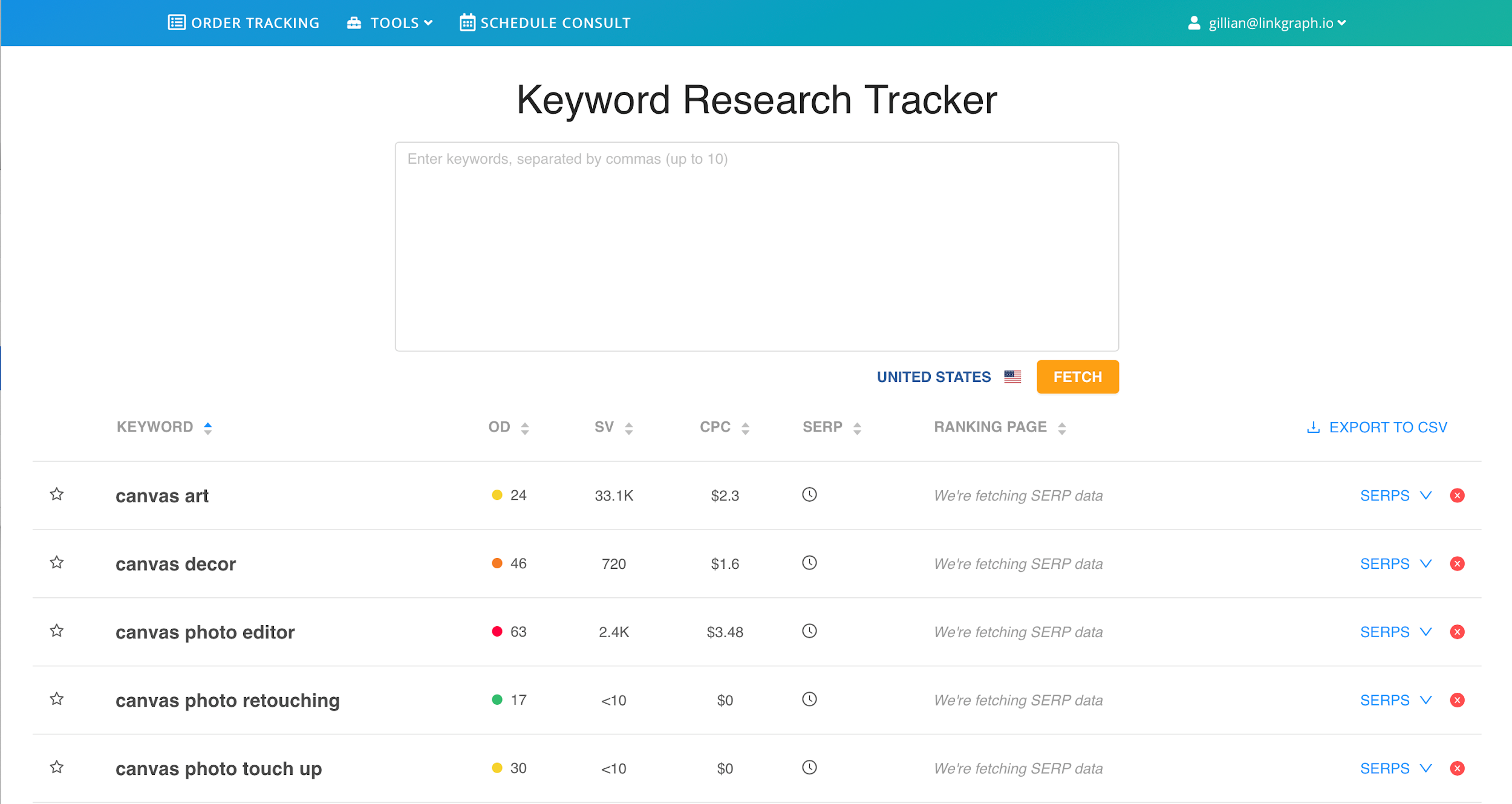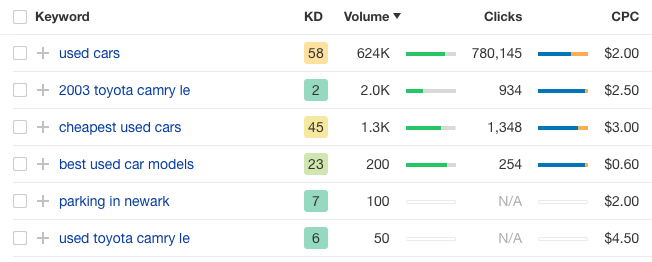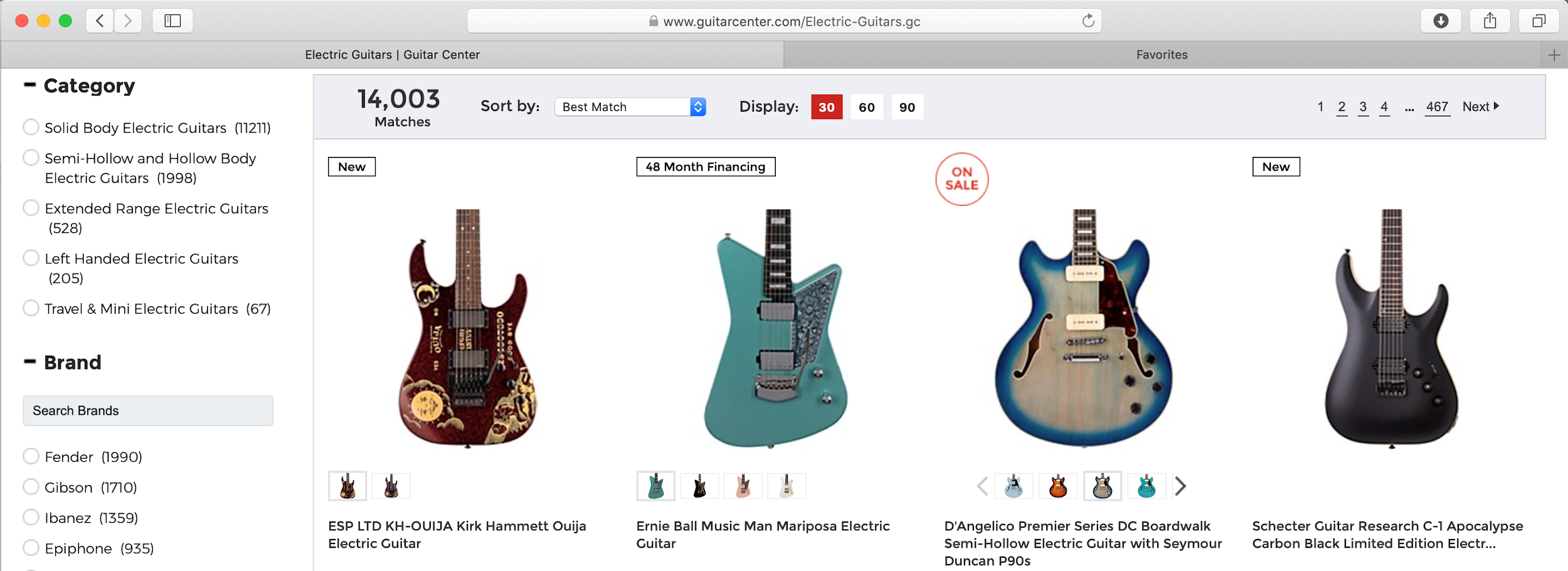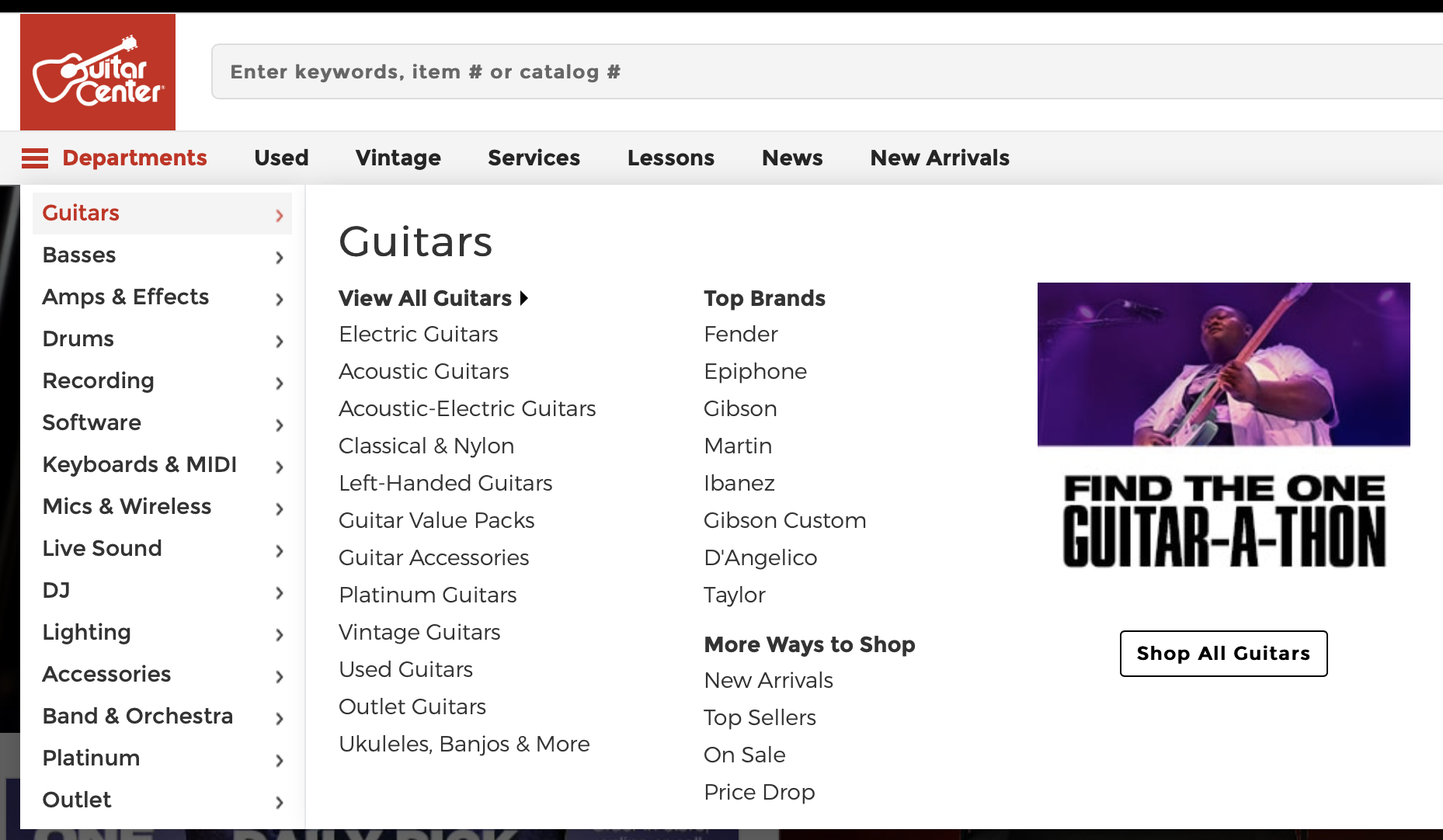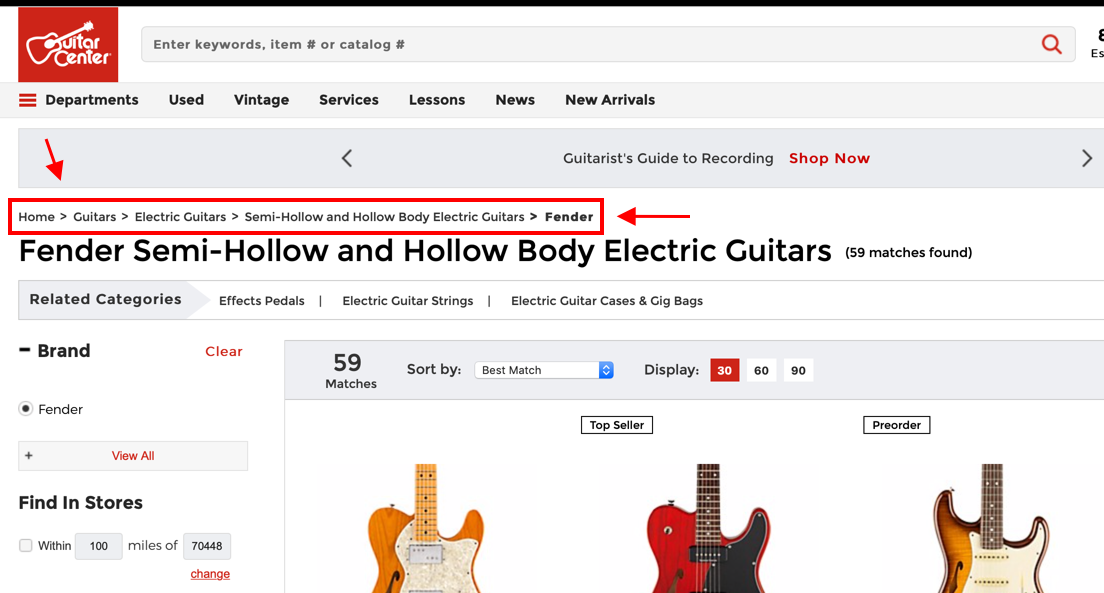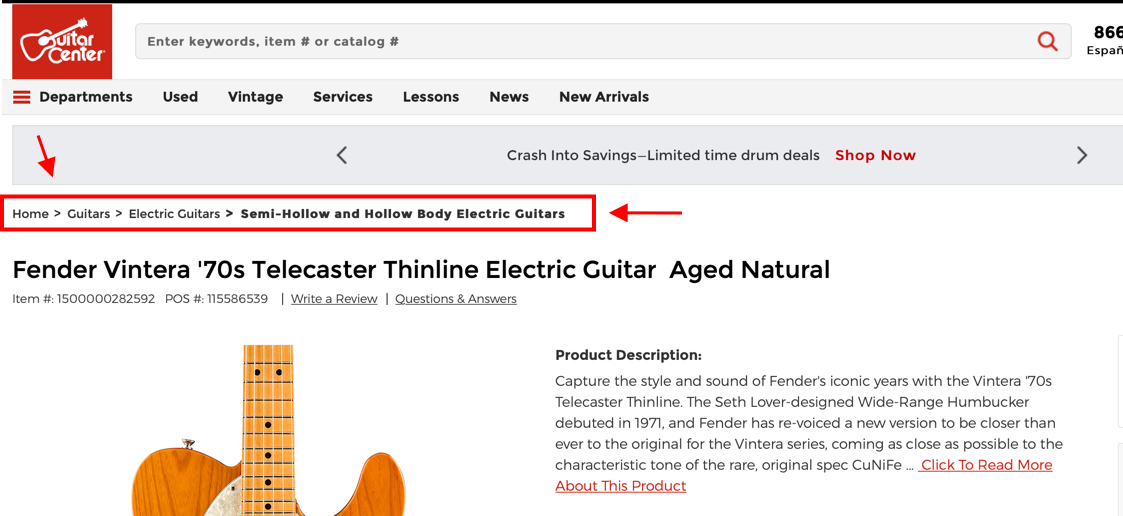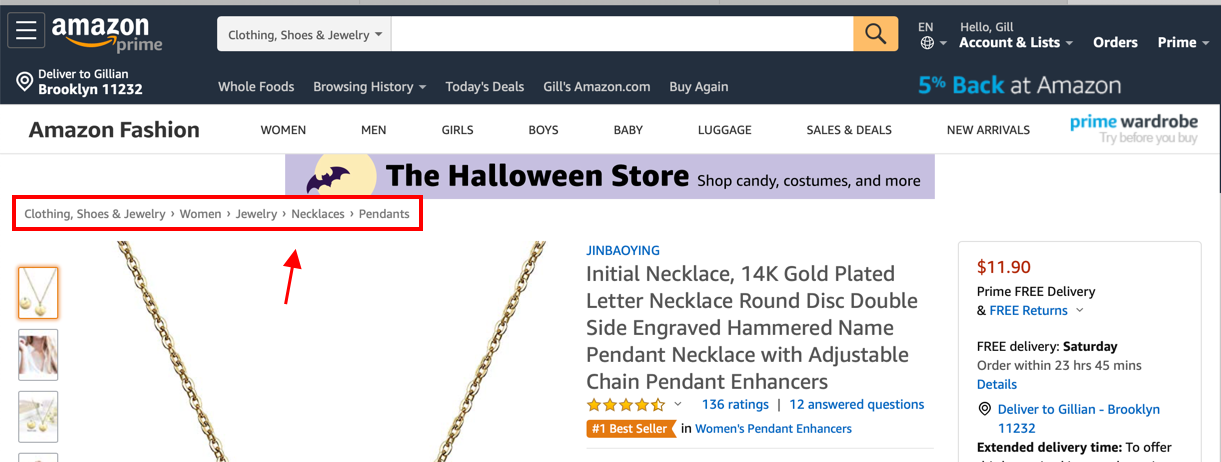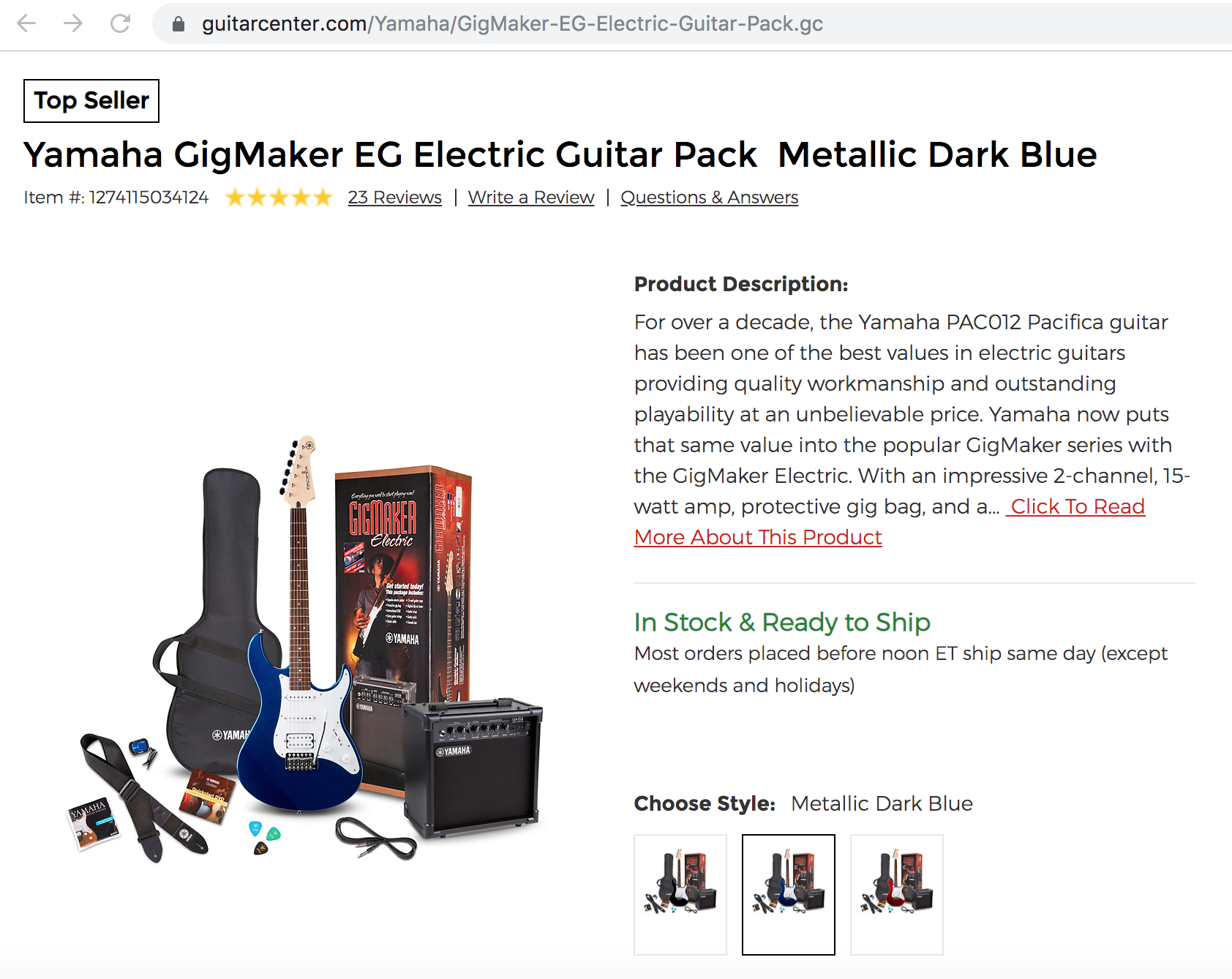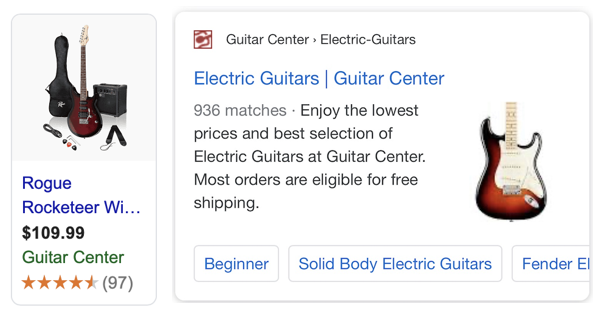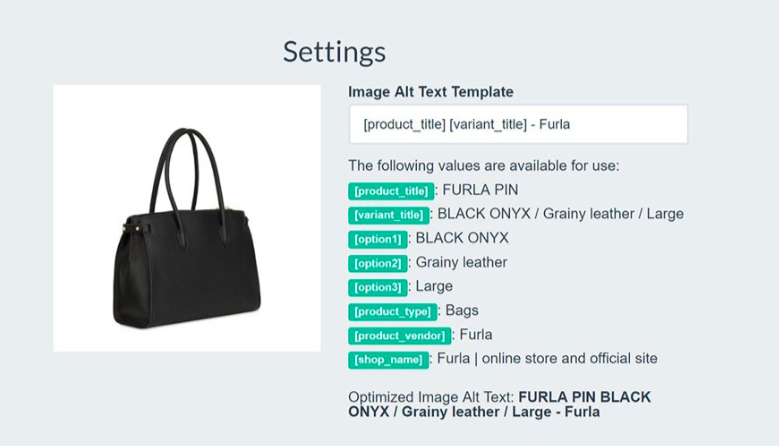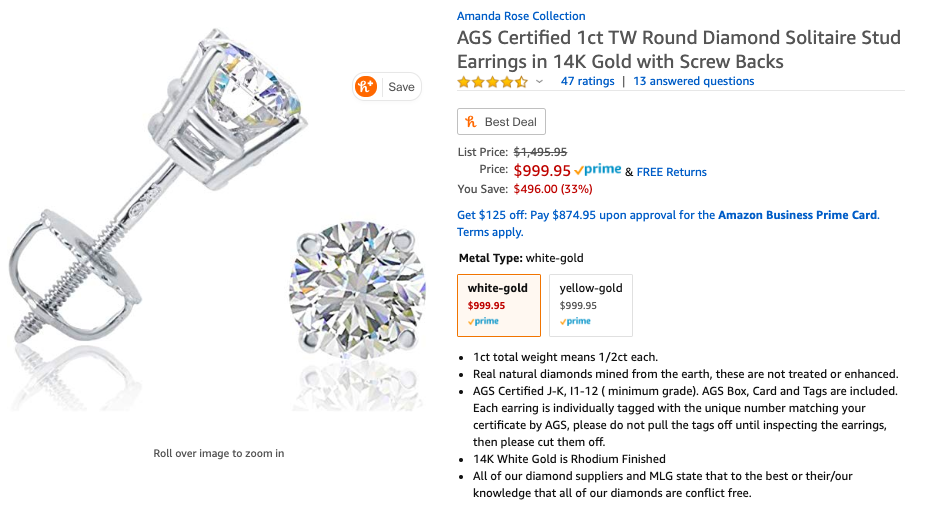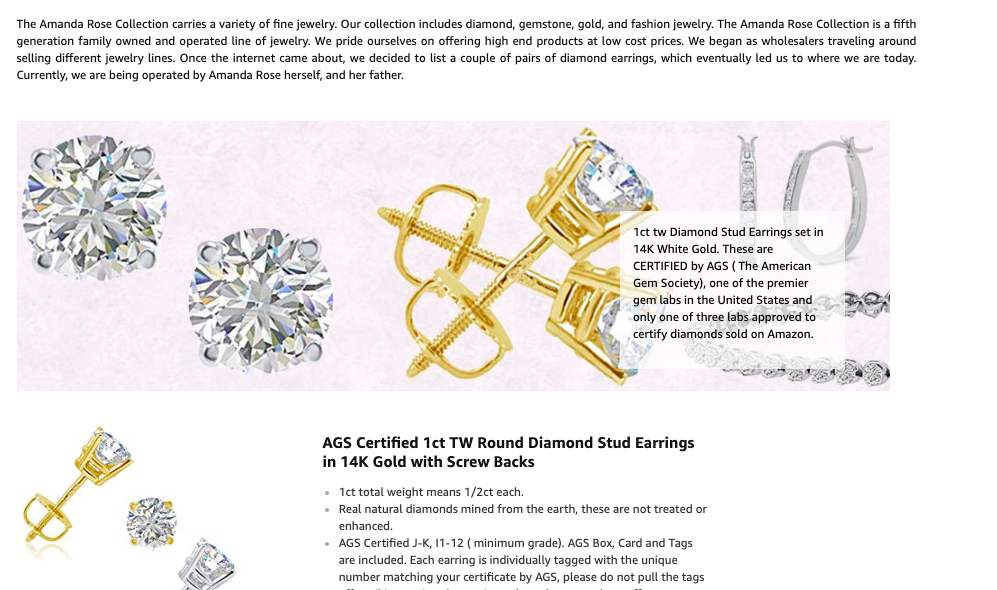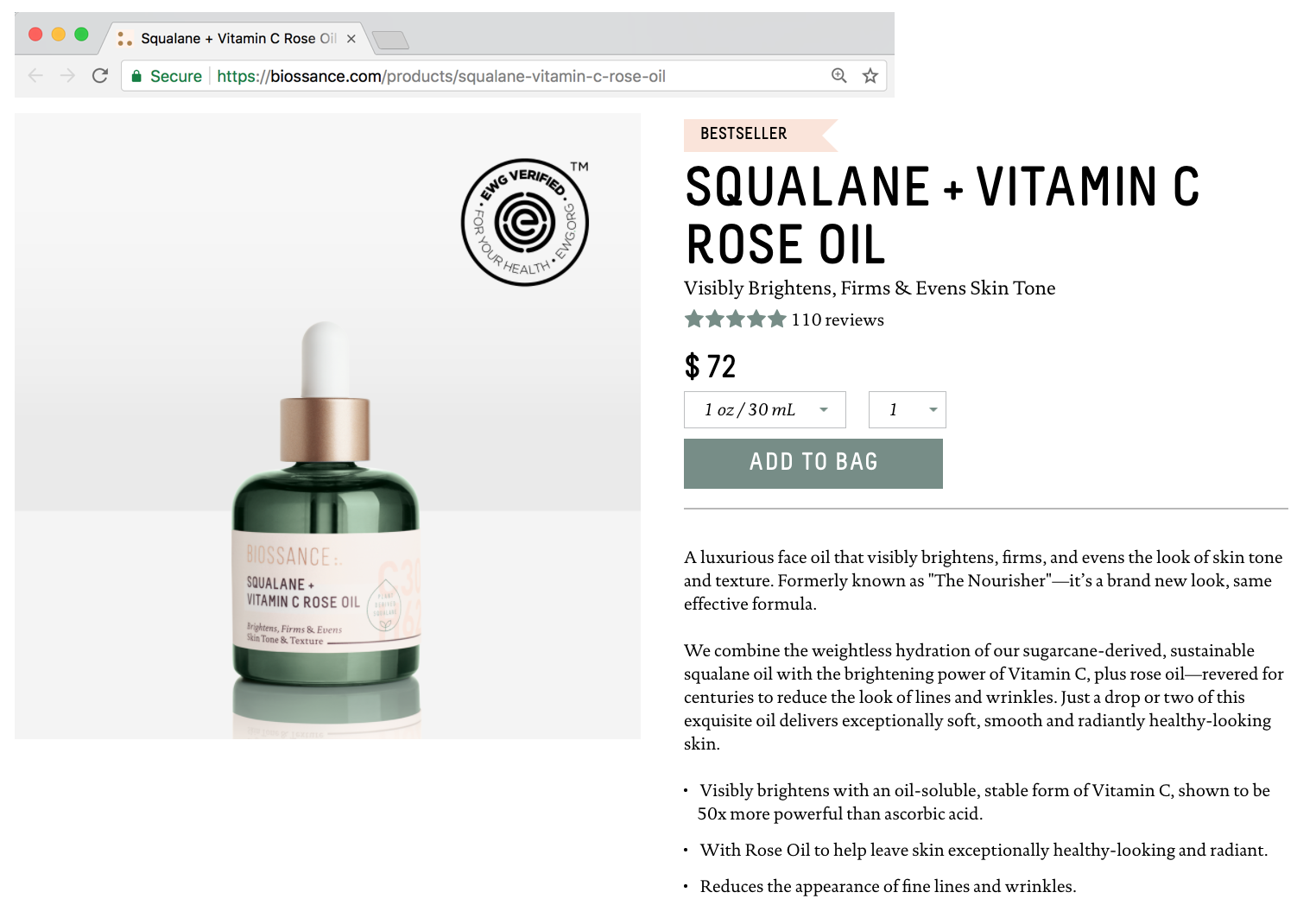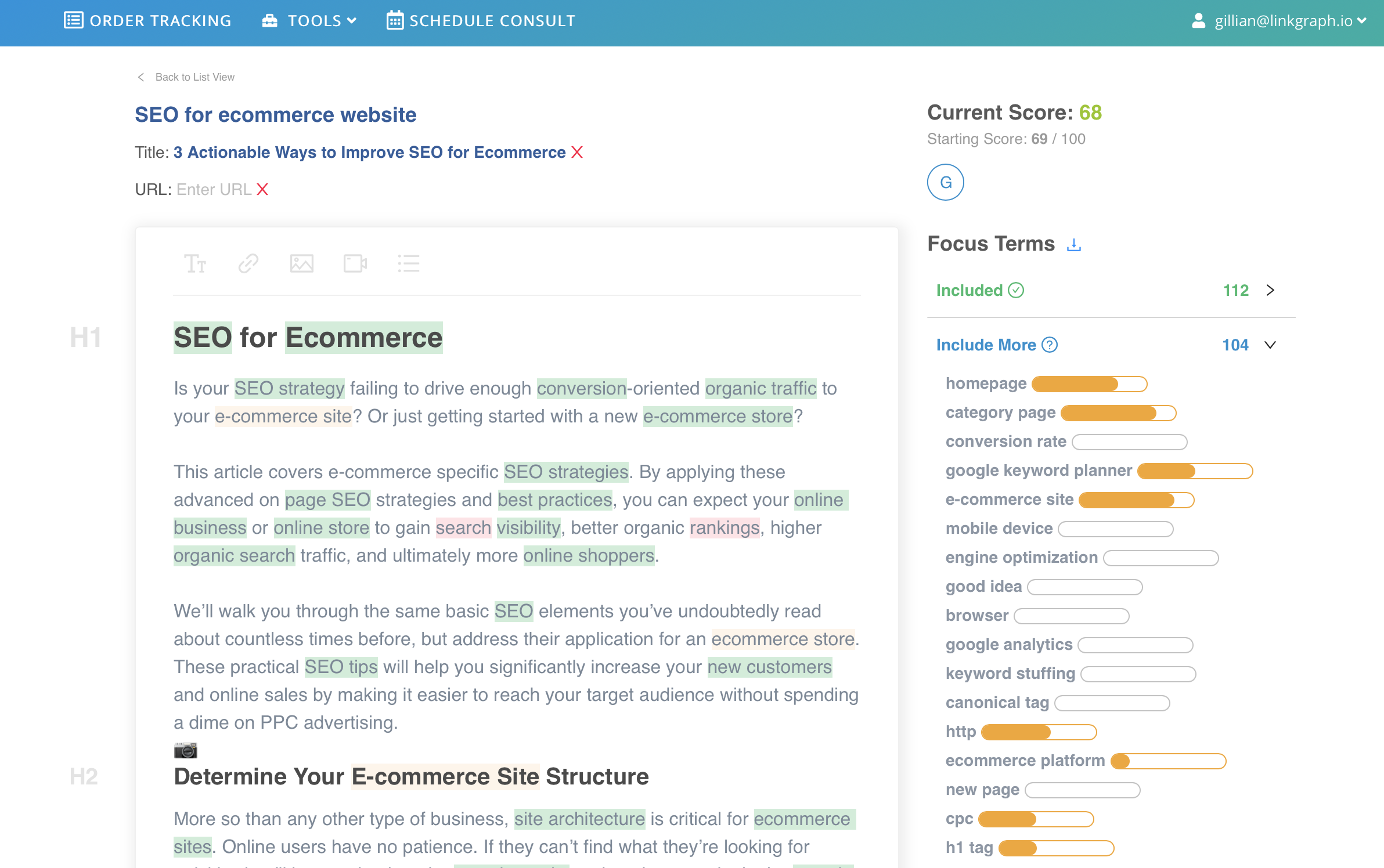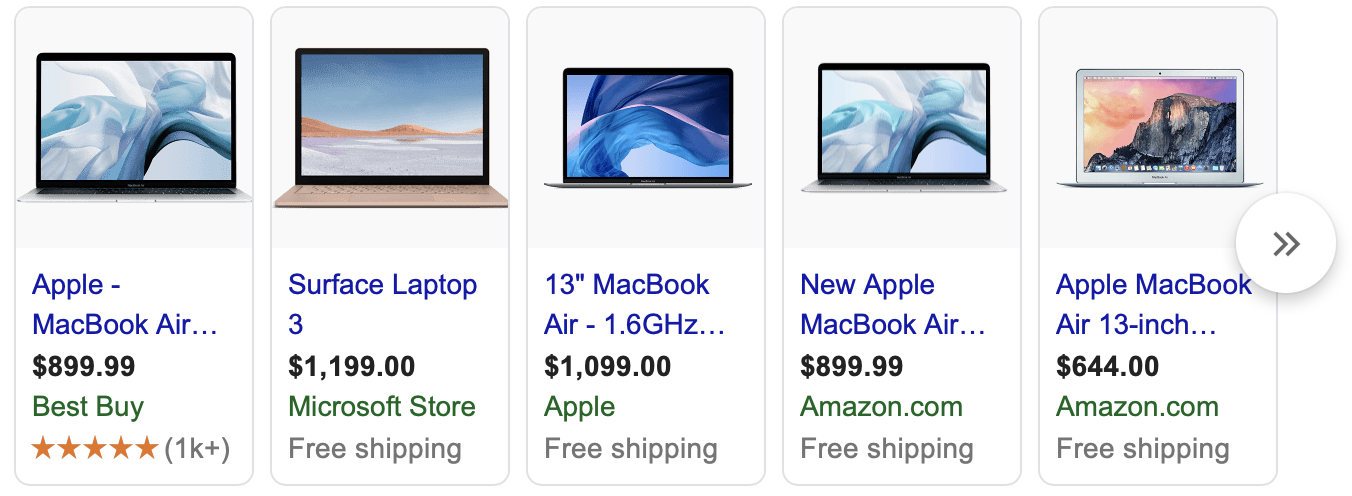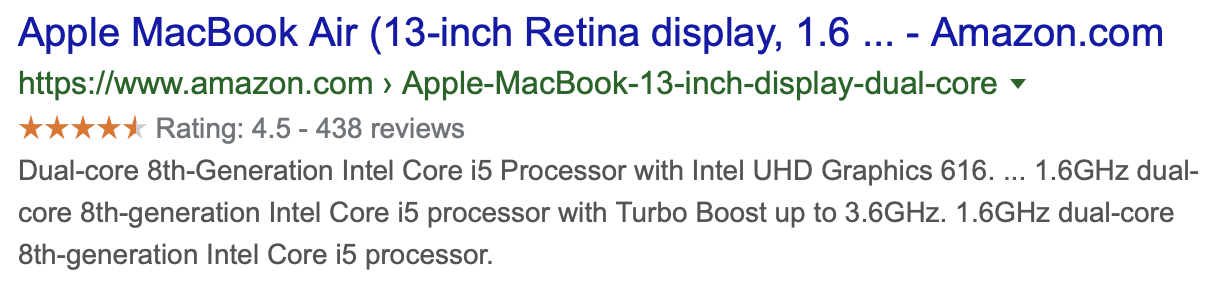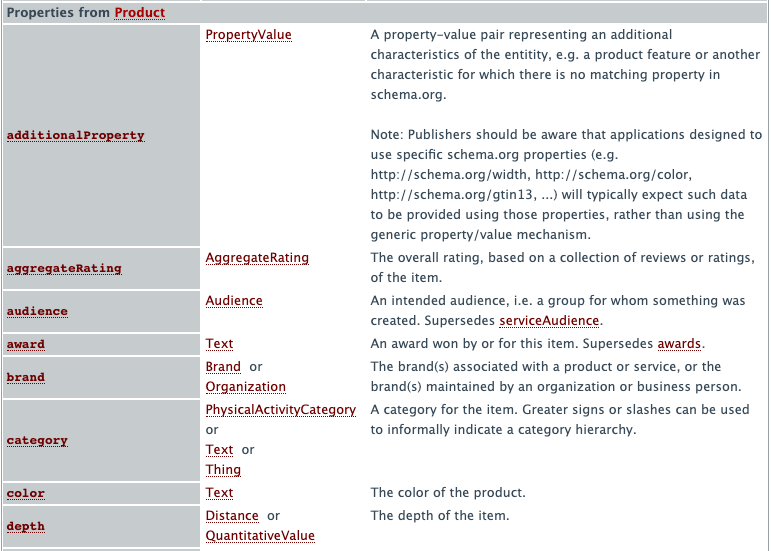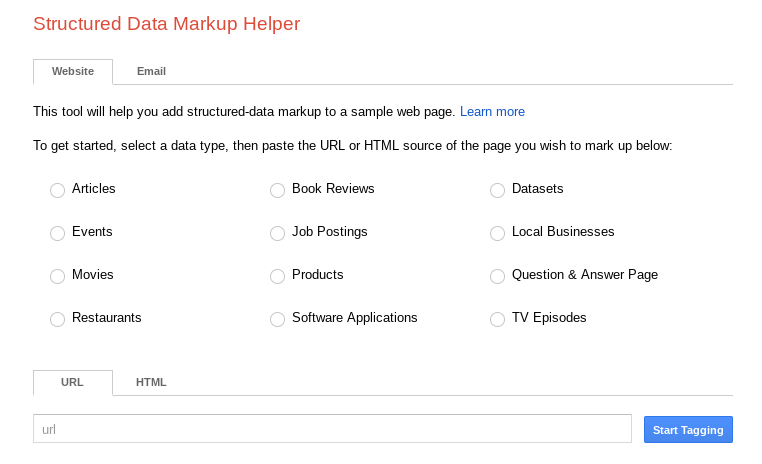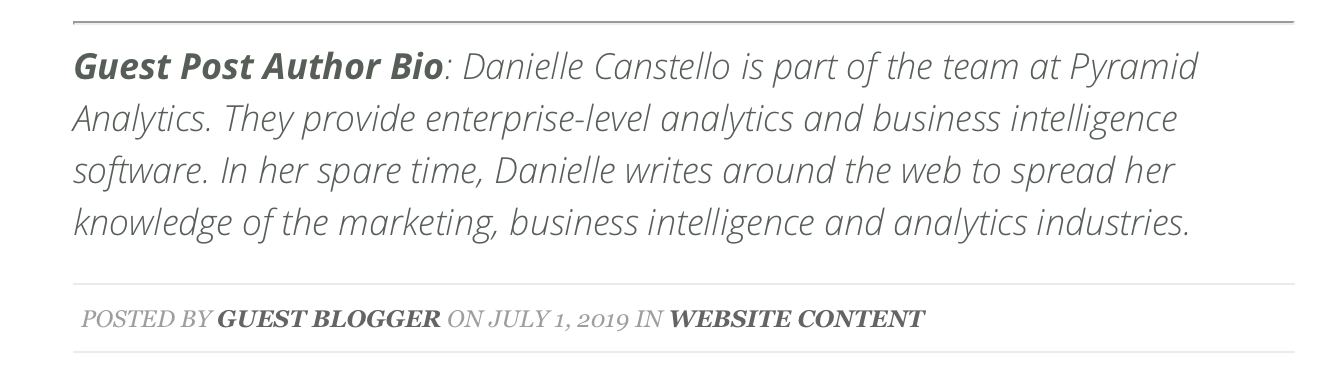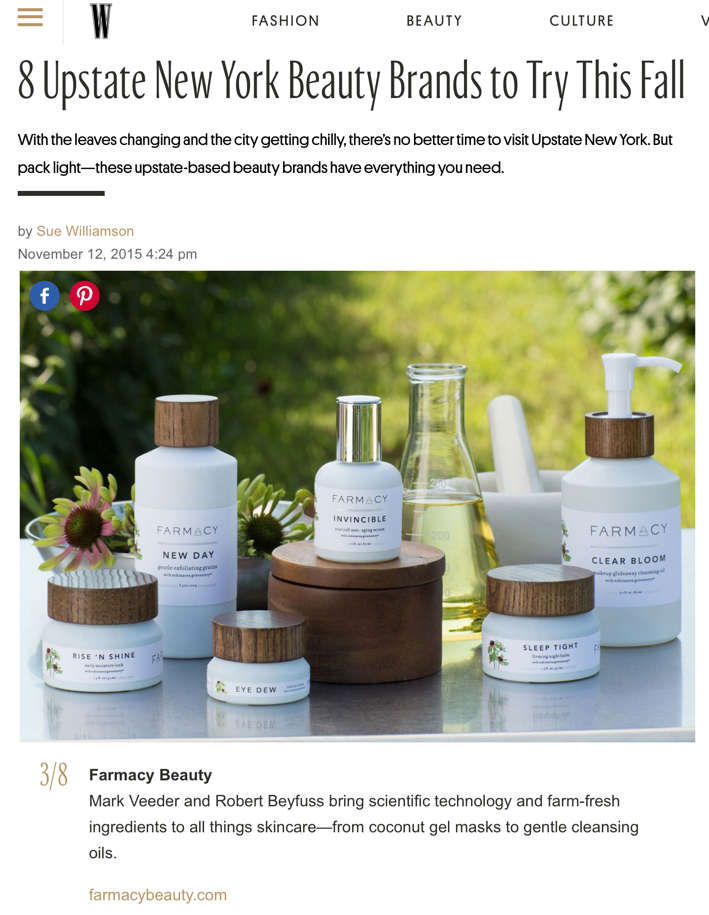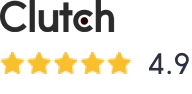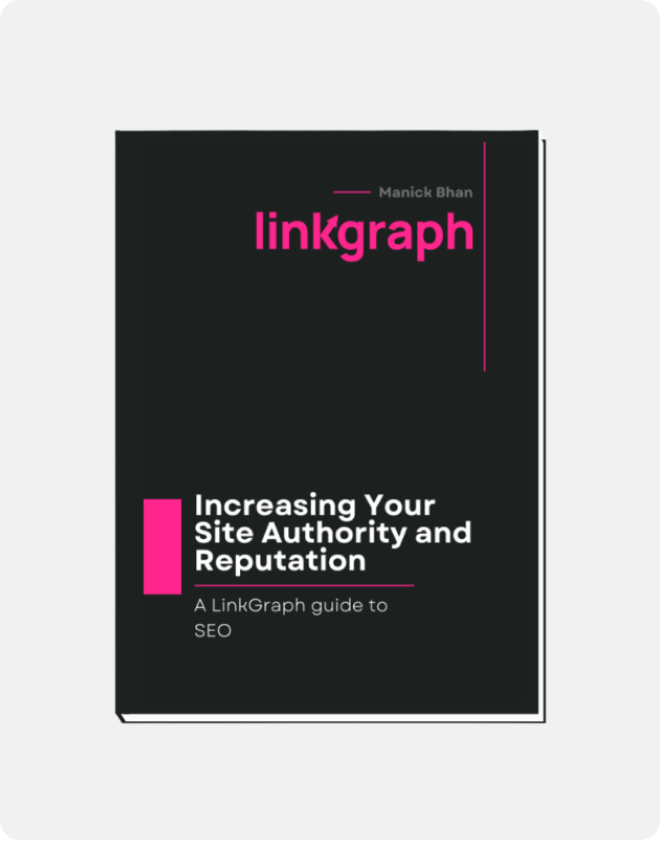SEO for Ecommerce
Is your SEO strategy failing to drive enough conversion-oriented organic traffic to your e-commerce site? Or are you just getting started with a new e-commerce store? This […]
Is your SEO strategy failing to drive enough conversion-oriented organic traffic to your e-commerce site? Or are you just getting started with a new e-commerce store?
This article covers e-commerce specific SEO strategies and considerations. By applying these advanced on page SEO tactics and best practices, you can expect your online business or online store to gain search visibility, better organic rankings, higher organic search traffic, and ultimately more online shoppers.
We’ll walk you through the same basic SEO elements you’ve undoubtedly read about countless times before, but address their application for an ecommerce store. These practical SEO tips will help you significantly increase your new customers and online sales by making it easier to reach your target audience without spending a dime on PPC advertising.
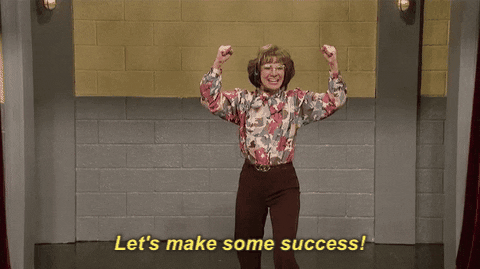
How to Set IA for E-commerce Sites
Category-based information architecture (IA) and site architecture are critical for ecommerce sites, and this IA should inform your main navigation.
Online users have no patience. If they can’t find what they’re looking for quickly, they’ll bounce back to the search results and try the next site in the search results.
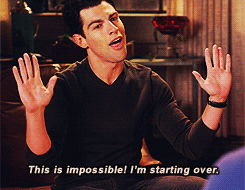
Your site must have well-thought through UX (user experience) elements such as filters, navigation links, breadcrumbs, product categories and subcategories as well as clear URL structures and product naming conventions.
Ecommerce IA Is All About Product Categories
Good UX makes it easy for a user to understand where they are in your site, and what products and/or services your online store offers. For ecommerce SEO, site structure is typically based off of product categories, product collections, and products/product filters.
- Step 1: Determine Product Categories
- Step 2: Determine Product Sub-Categories and/or Collections
- Step 3: Determine Product Names
Product categorization for your e-commerce website may need to be different than your product categorization operationally. Your ecommerce SEO strategy needs to reflect how your consumers view your products, not how your business views your products.
IA Should Reflect How Your Customers Think
In general, your site structure should reflect how your customers think about your products and services, even down your actual product names.
A common mistake that e-commerce sites make is organizing their products online the way they view those products from a production or operational perspective.

For example, you may think of a piece your company makes as “Breville part #: BJE510XL/45” but your everyday shopper may search for “Breville Filter Basket Replacement”.
So how do you establish and/or close the gap between how you think about your products, and how your prospective customers search for your products?
When In Doubt, Ask Your Customers!
Pull from a usability best practice — have direct conversations with existing customers. Ask them how they’d describe your products or services, how they mentally categorize your offerings, or how they searched for your business to begin with. Their input will help you understand the language your customers are using, and how they think about your products or services.
If you need a starting place for understanding how your consumers view your products, you can have them complete a card sorting exercise. Card sorting is a UX (user experience) tactic that helps you prioritize and group information based on how your customer’s see it – by literally giving them all the elements and asking for their feedback.
Account for Broader Market Trends
Next, complete keyword research. Keep in mind a handful of responses can be very helpful for gaining insights, but they may not reflect the broader market. Spot check search volume for keywords using the language your customers use, the language you would use, and be open to discovering additional ways the market overall searches for your products/services.
How to Conduct Keyword Research for an E-commerce Store
Keyword research helps you understand how the market thinks about products and services, and which search terms are likely to convert if you can attract those shoppers to your ecommerce site.
Start With a Keyword Research Tool
There are a number of tools to help you with keyword research. If you already use adwords, you could use the google keyword planner tool as a starting point for establishing the best keywords (search terms) to target. You can also use LinkGraph’s keyword volume or keyword tracker tools.
Make a Starter List of Product-Specific Keywords
Your goal should be to identify a list of keywords that describe your products and have high search volume. This set of terms represents how your consumer base thinks about your products, and this is the language that you should use throughout your ecommerce website (ex: for product categories or collections).
You need to know what long-tail keywords, which specific terms, people use when searching for the exact products that you sell.
Narrowing Down Keywords By Search Intent
The types of keywords you would use to optimize an e-commerce site aren’t necessarily the types you would use in another niche. You want to attract users towards the bottom the purchase funnel. To do this, you need to identify a user’s search intent.
As the name implies, the term “search intent” refers to the reason someone is performing a search. This also influences the words they choose when performing a search. Search intent can be broken down into four categories: informational, navigational, commercial, and transactional.
- Informational searches use keywords that indicate a user wants to learn about a particular topic.
- Navigational searches include the domain that results should be surfaced from such as The New York Times or Twitter.
- Commercial searches suggest a user is interested in a general product or service, but hasn’t chosen a specific option yet. This type of search might include keywords such as “best guitar for beginners” or “guitar reviews.” The person performing this search is clearly thinking about making a purchase in the future. They’re simply conducting initial research first.
- Transactional searches are usually performed when a potential customer knows precisely what they wish to buy. As such, words such as “buy” and “for sale” often show up in these searches. To continue with the example above, after conducting research and deciding which guitar to buy, the user in question might search for “buy Yamaha Gigmaker EG Electric Guitar Pack” or “Yamaha EG Electric Guitar Pack for sale.”
It’s important that you select keywords that have commercial or transactional search intent. These are the terms that will convert for your site. Do NOT simply pick keywords that have high search volumes. After all, your core goal is actual ecommerce sales. You want to attract more potential customers, not just generic organic traffic!
Select Keywords with Commercial Search Intent
In general, ecommerce keywords belong to the commercial and transactional categories. It’s easy to understand why you’d want to focus primarily on researching transactional (and, to some degree, commercial) keywords. These are simply the types of keywords people frequently use when they are ready to make a purchase. This makes them ideal for ecommerce websites.
Select Keywords That Are Very Specific
It’s also worth noting that ecommerce keywords are often very specific, or long tail. Long-tail keywords are keywords that have modifier terms around the basic keyword. Identifying these more specific keywords can be extremely valuable.
In the example below we see how more specific searches can have a higher cost per click. This is a market indicator that the term is higher-converting. You may also notice that there is less search volume on long-tailed, or specific, keywords. Broad searches have higher search volume because there is a much wider range of reasons those searches could be performed. Specific searches have much clearer intent.
A very specific search phrase, for example one that includes model type, size, brand name, or location indicates a user knows exactly what they want and they are ready to make a purchase. Very specific searches tend to be more high-converting, and more impactful on your bottom-line.
Select Keywords That Have High CPC
One more indicator that a keyword is likely to be used by potential customers and have a higher conversion rate is that the term has a high Pay Per Click (PPC) or Cost Per Click (CPC) value. These are terms that the market has already validated as conversion-oriented. However, you cannot rely on CPC alone, you still need to check for the relevancy of terms against your own product list and/or services. Converting for the market will not always mean converting for your specific site or business.
Set Up Your E-commerce Website Architecture
Once you understand the search queries your customers are using, at both a category and product level, you’re ready to finalize your site architecture. Use broad high-volume terms as product categories/product collections, and then more specific terms for sub categories and individual products.
You’ll use this architecture to set up the structure of your site, from your home page, to category-based landing pages, sub category landing pages, collection pages, and finally product pages. This architecture will also inform how your main navigation and sub navigations are structured.
Create Your Category Landing Pages
Once you’ve determined your product categories and subcategories, consider creating related landing-pages for each category and/or subcategory. A recent study has shown, that sites which increase their landing pages from 10 to 15 see a 55% increase in leads. These pages can be used to target keywords that are broader than your product-specific keywords. For example, this page on Guitar Center for electric guitars:
This landing page (and URL) target the broader and higher-volume term “electric guitars.” Category pages help your site capture traffic from higher-volume terms while the individual product pages target much more specific long-tailed keywords (aka higher-converting keywords).
Set Up Your Main Navigation
Category-based site structures also help users navigate quickly to relevant products/services right from the homepage. For ecommerce websites of any size each category page can be a main nav or sub nav item. This strategy adds the related category keywords to every page on your site, as well as increases the page rank for these pages through internal linking, as the main navigation is repeated on every page of your site.
Take Guitar Center’s site for example, all of these sub-category pages for “guitars” are listed (linked) in the main navigation, and therefore all the terms you see here are “read” by search engines on every single page of Guitar center’s site — not just their homepage. This site structure also makes it very easy for users to find the exact product they’re looking for and even discover new products. This boosts your page’s odds of appearing in relevant search results.
Implement Category-Based Breadcrumb Navigation
For larger ecommerce sites, adding all product categories or subcategories to the main navigation may not be feasible. In this instance, breadcrumbs can provide an alternative method for leveraging internal linking and product pages to help users navigate deeper sites.
Guitar Center’s main nav does not display or internally link to any pages below the “electric guitars” category. However, there are additional product subcategories within the electric guitars product category. To improve usability and discoverability of these additional subcategory pages breadcrumb navigation has been added (highlighted in red below).
Breadcrumbs are especially useful on product pages, as they can help users discover a full product line, clarify the website structure, and provide a secondary navigation link to bounce a user back multiple site levels without having to press the back button multiple times.
Amazon, as another example, uses breadcrumbs to provide users with secondary navigation on almost every product page.
Employ Category-Based Redirects
Finally, category pages can be helpful for ecommerce sites, as you can set up category-based redirects. Category-based redirects allow out-of-stock products redirect to the main category page. This improves the user experience and reduces the chances of Google, Bing, or other major search engines reading any of your pages as 404ing.
Determine Your Site’s URL Structure
A well thought-through site structure will also enable you to programmatically generate custom product URLs that include relevant keywords (describe the product) and are easy for users to read/understand.
Use Plain-Language URLs
Keyword-based URLs are more “clickworthy” than URLs that consist of seemingly random characters such as product SKUs. URLs featuring keywords essentially “tell” a search engine algorithm more about what type of product is featured on the page.
URLs Should Include the Product Name
In ecommerce seo, the URL slug will typically be the main product keyword — usually the product name. Your main keyword for the product should also be included in your H1. Continuing with the earlier example of a user searching for a beginner guitar set, this page from GuitarCenter demonstrates the right way to generate a product URL:
The URL slug is the name of the product. It’s also the H1 (not just stylistically but also with the HTML H1 tag applied). The result? This is the first page to appear in a Google SERP when users search for “yamaha gigmaker eg electric guitar pack.”
Popular Ecommerce URL Formats
The URL also illustrates a popular ecommerce URL format: domain.com/category/product. Other options to consider include domain.com/collection/category/product and simply domain.com/product.
Determining which format to use requires deciding whether your products belong to specific categories and collections, or whether they stand on their own. The chosen format works in this example because the product is an electric guitar pack belonging to a specific brand.
Explore the traditional URL structure of various ecommerce platforms when reviewing your options, but keep in mind that you can often change the structure by choosing the right theme or directly editing the code.
Optimize Individual Product Pages
I’m sure you’ve spent time optimizing your homepage already, but did you know it’s even more crucial to optimize the SEO of your individual product pages? These are the pages that need to appear in relevant search results, and you want them to be strong enough that they convince guests to make a purchase.
Product-Focused Technical SEO Elements
Once you’ve done some preliminary keyword research, begin to optimize your individual product pages by addressing your Technical SEO:
- Page Title
- Meta Description
- H1
- Clear search intent
E-commerce Title Tags
Page titles, also known as title tags, need to accurately represent what a product is. They also need to feature the primary keyword for which you most want to rank. Make sure this keyword or phrase is front loaded in the title tag so it’s more noticeable on a small mobile screen, and the key information from the title tag still displays even in rich snippets.
Take a look at the examples below. In the first, only the first two words of the page title are visible in the first one. In the second we see subcategories highlighted.
E-commerce Meta Descriptions
You should also include relevant keywords in the meta description for your product page. Your meta description should encourage the user to click into the search result, clarify what the user can expect from the page, and include product-relevant keywords to help your page rank.
It’s important to keep in mind that Technical SEO is primarily about helping users navigate online. The meta information on your product pages (including page titles, descriptions, and headers) serve much the same purpose as highway signs or signage at an airport: They help users reach their intended destination. Thus, you should attempt to be as informative as possible, while also being brief and direct.
Improve Product Metas with “Modifier” Words
When thinking about what information to include in your title, meta description, and/or H1 it can help to think about product modifiers. These are terms (often included in long-tail keyword searches) that further describe the product. These often include include items such as:
- Price
- Size(s)
- Color(s)
- Material(s)
- Whether an item is for a particular gender and/or age group
- Discounts (you may want to include keywords like “as low as”)
- Shipping options
Remember, many of the users you’re targeting know exactly what they’re looking for in detail. You thus need to provide them with information demonstrating you’re selling exactly what they’re looking for.
Images Sell Products, Alt Tags Help
Including images of your products is crucial to ecommerce SEO.
- Images increase product sales exponentially, and help users form an idea of what they’ll be receiving for their money.
- Well-optimized images with fast load speeds help send signals to search engines that your site has been optimized for mobile users.
- Alt tags and image title tags can help your images show up in image searches as well as sending additional keyword-relevancy signals to search engines.
- Images are a prerequisite for being included in Google’s rich snippets at the top of the search results.
Images Provide Better Customers Context
Images allow you to display your products in dynamic ways. If you’re selling apparel, product images where items are being worn by models provide customers a better sense of how an article of clothing looks when worn.
Images can also provide context for products. For instance, maybe you sell furniture and fixtures. An image of a product in a room (ideally surrounded by a few other items) will give users a better idea of its size, and how it will look in their own homes.
Images Need to Be Size and Speed Optimized
Product images with small file sizes, which do not display page load speeds, and which adjust responsively – display well on mobile. Google is continuing to switch sites over to mobile-first indexing and both Google and Bing noticeably reward sites with images and rich media in search.
Notes on Drafting Alt Tags
Image ALT text tags are simply descriptions of images on your site. They also play a significant role in ecommerce SEO. Alt text tells a user what an image depicts when the image either doesn’t load, or when the user is blind, but it also provides search engines more information about what an image itself is relevant for in search.
Where appropriate, ALT tags should feature the keywords you want to rank for without adding confusion to the image description itself. Keep in mind the point of alt text is still to help people with accessibility issues, so keep alt text relatively short (no more than 125 characters) and try to be specific about any key product features highlighted in the image (such as product name, size, materials, and any other relevant information). This is another way in which you can tell a search engine what type of content appears on the page.
Lengthen Product Descriptions
Including a short product description right next to the product image is a smart way to capture a potential customer’s attention and improve the on page SEO. They’ll see both the product and the most important information about it at the same time.
How to Avoid Thin Content
Review this example to understand why this method is effective. The image shows off the product, while the copy provides a user with the basic essential information.
Scroll down, however, and you’ll find a lengthier product description. A longer product description section gives you the opportunity to include more keywords in your content and ensures you won’t be prevented from ranking for thin content.
Additionally, great content is more likely to engage customers and build brand awareness. When you only have thin content users spend less time on the page, and less time considering your product. Not only does more time spent on the page improve your rankings in the SERPs, but also great descriptions will help guests better understand why a product is valuable.
The right word count for descriptions depends on how much content exists on a blank product page. What this refers to is the sum of text in the navigation, header, footer, etc. before product information is added. Making sure product descriptions are longer than the sum of the base page content is a good starting point.
Never Use The Manufacturer’s Product Description
One thing to always note, though: never use the manufacturer’s product description. Ensure yours is unique and not copied from the manufacturer or another site. This is important because search engines won’t show the exact same content (duplicate content) from multiple sites. They instead only display content from the site that is deemed most “trustworthy.” This can end up being the site that has had the content up the longest, the site with the most traffic, the site with the most backlinks, or the site with the most users.
How to Avoid Duplicate Content
If you have multiple pages for essentially the same product (ex: the same product in different colors, or the same product in different sizes), you’ll need to make some choices so that search engines are not confused by what are essentially duplicative pages/duplicative content:
- Keep the product description on each page relatively the same, but set one page as canonical.
- Create entirely unique product descriptions/unique content for each page.
- Vary a percentage of the content under the descriptions using LSI keywords (latent semantic indexing keywords).
To avoid duplicate content when creating product descriptions, try breaking up the content into multiple sections. For example, one section could describe the story behind the product. Another could list its key features. Yet another could feature customer testimonials, just like the Biossance example above.
Include LSI Keywords
LSI keywords are terms that search engines expect to see on a page that is related to particular topic. Often called focus terms, LSI keywords help Google understand the focus of a page. Read more about focus terms and content optimization here.
LSI keywords can help you tailor each page to rank better for the longtail keyword or term you’ve selected. LinkGraph even has our own content optimization tool that you can use for free.
Break Product Descriptions Into Sections
You should also consider that different people care about different product features. Breaking your descriptions up into sections makes it easier to appeal to all users. For example, if you were selling a garment, various users might care about such information as size, durability, warranties, shipping options, color options, special features (such as water-resistance), and more. Use your longer product descriptions to provide all information you believe potential buyers would be interested in. If your product descriptions are exceptionally long, you can even use internal links called jump links to help users navigate down to relevant content more quickly.
Implementing Product Schema for an eCommerce Site
Schema markup – also known as rich snippets – refers to HTML tags you can add to your content. When used correctly, schema can increase CTR by as much as 677% and boost traffic 20-30%. By providing users with more valuable information about your content when it shows up in Google search results.
For example, maybe a user’s search results include one of your product pages. With schema markup, you could include customer ratings in your organic search result – or even show up in the product rich snippets that appear at the top of the search results. It’s also worth noting that Google’s own John Mueller has confirmed that schema is important to SEO.
How to Implement Product Schema
Product schema can substantially improve your SEO. It’s also fairly easy to implement. The following are two simple ways to do so:
Install a Plugin
Do you use a major platform like Shopify or WooCommerce to manage your ecommerce site? If so, you can simply install a plugin for schema markup. It will allow you to add the necessary schema with ease.
Other platforms, like WordPress, have their own plugins, too, like these. So does Squarespace. While these platforms don’t allow for extensive schema markup on their own, plugins can expand their capabilities.
Use a Schema Markup Platform
If you have a custom site that is NOT managed via WordPress, you could instead use SchemaApp, which allows you to organize your schema markup data on one platform. You can also use this tool if you host your e-commerce site through such platforms as Shopify, Woocommerce, BigCommerce, and Squarespace.
There’s also Google’s Structured Data Markup Helper, which you can follow along with after selecting “Products” from the main screen.
Does your organization have substantial in-house technical resources? If so, you can coordinate with a web developer to add schema markup to your site via Schema.org. This allows you to exercise a greater degree of control over the purpose of the schema you wish to add. It’s not an option for all businesses, but it’s worth considering if you have the necessary resources.
Build Backlinks
Building a strong backlink profile is part of an effective SEO strategy for any site. Ecommerce sites are no exception. Inbound links (also known as backlinks) are critical for improving your SERP, and can help you bump terms stuck on the second search engine results page up to the first.
What are inbound links or backlinks? A backlink is when another (external) site links back to your site, referencing your products, services, or content. In essence it’s another site referring their own users to your site because your site provides value. Essentially, search engines view other sites linking to your site as a positive reference from a real person. Link signals are weighted heavily in SEO. Each backlink your site receives, increases the value of your site in the eyes of Google, and thus improves your rankings.
As more domains link back to your site, your own site’s domain authority will increase. As your domain authority increases, so does your site’s SEO value. Search engines use these ranking signals (backlinks) to determine which sites are most relevant online for related topics. Adding link authority boosts your page’s SEO value, and it’s ranking in the search results.
A strong backlink profile improves brand awareness and captures top of funnel web visitors who may encounter your site/brand via another initial source.
How to Build Backlinks
Link building starts with creating quality content that will be used and shared by people outside of your own site. Securing inbound links from reputable sites tells search engines your site is also reputable. These links may also provide additional opportunities for your products to display in rich snippets, and direct more traffic back to you.
There are several ways you can build backlinks for an ecommerce site. The following are a few methods we’ve found to be successful for e-commerce sites:
Submit Your Products to Product Lists & Pages
Many sites routinely post lists such as “Best Holiday Gifts for College Students,” “25 Life Changing Products under $25”, or “What to Get the Person Who Has Everything.” There are also sites specifically designed to help users discover new products (such as uncommon goods, product hunt, or pinterest). Submitting your products to these sites boosts your odds of showing up on such lists. Additionally, you may wish to submit your products to sites where users actively discover products, such as Pinterest, Product Hunt, or Wish.
Post Strong Blog Content
A blog featuring valuable content can be a very useful tool for building backlinks. We recommend starting by identifying a list of ideas for blog posts. Each blog post should be tailored to a frequently asked question, or frequently searched topic, relevant to your business and your target consumer. Popular blog content, such as “Top 10 Gift Ideas for Father’s Day 2020” can encourage others to link back to this type of entry if it was fairly comprehensive.
Additionally, you could submit guest blogs to other sites, linking back to your products in the content. For further reading, SEMRush has a great guide to guest blogging as a linking strategy.
Pitch Product Pages
A more advanced approach would involve pitching product pages. Think about the kind of sites and publications that are likely to cover your products. Check their writer profiles and masthead to find their contact information, and submit a product for review. Each site will have its own process, so research publications and influencers or discuss this with an editor or other relevant individual before submitting your products blindly.
Image Above: Example of a Product Write-Up Included in a List
You may also want to coordinate with influencers in your niche. This guide gives an excellent intro to reaching out to influencers. Search for social media influencers in your industry. If a popular Internet personality recommends your products, that will generate more backlinks and drive overall interest in your brand.
Next Steps
Once you’ve optimized the basics (product descriptions, URLs, schema, etc.), Make sure that your site has enough trust signals and social proof that consumers feel confident purchasing from your online store:
- Your site design needs to look professional, from the home page to your checkout page.
- You need to provide security indicators around payment portals such as SSL certificates (ex: https vs. http).
- Add product reviews to your site!
Customers typically trust user reviews through third-party platforms (such as reviews on Google My Business or Amazon) more than curated product reviews you post to your own site. However, testimonials from people where their full name is displayed can still be a great first step, or even an addition to pulling third party customer reviews onto your own site.
Depending on how you’ve set up your product schema, you’ll also be able to display your aggregate rating, or star rating directly in the search results (especially the Google search results).
These points are all important to keep in mind when developing an ecommerce SEO strategy for your site. The right combination of tools and techniques can be the key to ranking higher, attracting more organic traffic, improving your conversion rate, and ultimately increasing your e-commerce sales.