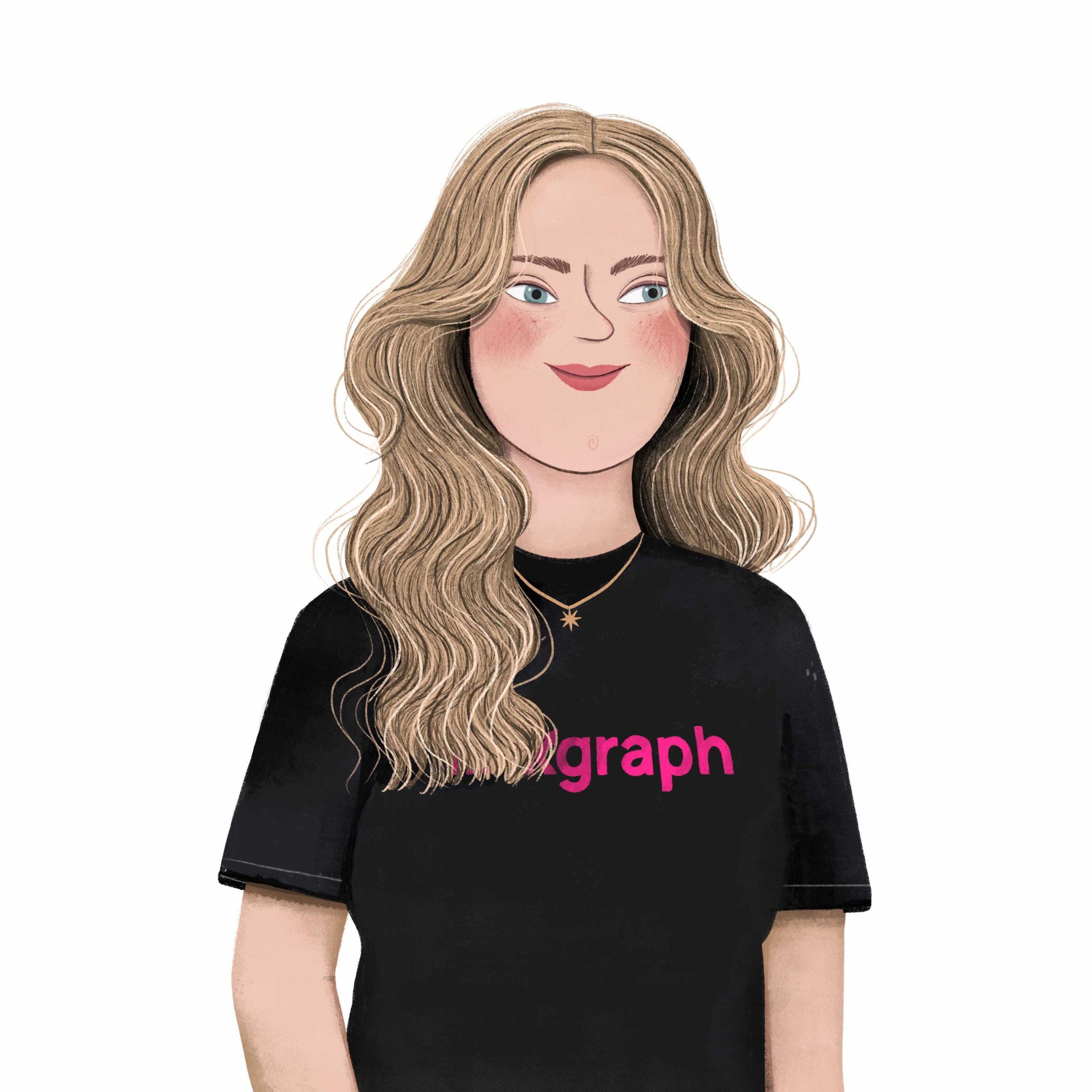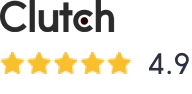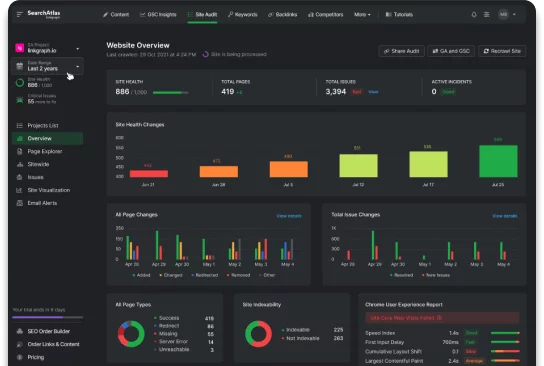Keyword Clusters Guide for SEO Strategists
Google has gotten better at understanding content, so your keyword strategy also needs to get more advanced. Using a keyword cluster model can bolster your search engine results and help you outrank competitors.
We all know that keywords are essential when it comes to optimizing your website for better rankings in search engines. It was once common practice to choose one keyword to optimize each piece of content for. But with newer, more complex search engine technology, optimizing for keywords clusters is a more standard SEO practice.
Google has gotten better at understanding content, so your keyword strategy also needs to get more advanced. Using a keyword cluster model to drive your overall content strategy can help bolster your search engine results and help you outrank competitors.
Here is a guide on everything you should know about keyword clustering.
What is a Keyword Cluster?

In short, keyword clusters are keywords that represent searches with similar consumer intent.
Also known as keyword groupings, these “bunches” of keywords are paired together because they represent the same, overarching intention.
Users don’t always search for products, services, or answers to their questions in the same way. For example, say your business is an e-commerce brand that sells women’s athletic shoes. An example of a possible ways that users might search for your products include:

All of the above search queries display the same intent, which is to purchase athletic shoes for women. If you only optimize your content for one of these terms, you’ll miss out on thousands of users who are looking for products and services likes yours.
The reality is, Google usually ends up ranking our web pages for multiple keyword phrases. With a keyword clusters model, you can be more strategic in making sure Google ranks your web pages for the similar terms that your target audience is using.
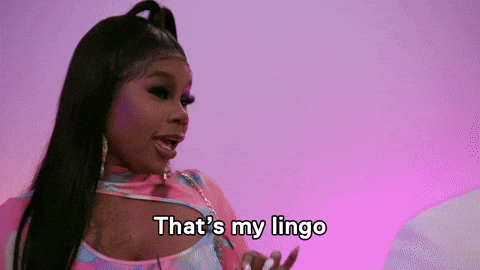
How to Create a Keyword Cluster
Creating a keyword cluster involves being more thorough with your research and more strategic about keyword targeting. It requires a strong understanding of your audience and the types of terms they use to find products, services, or content like yours.
1. Do Your Keyword Research
Any SEO professional understands that before you start with any type of keyword targeting, you must do your research.
You not only need to see what keywords users are searching for surrounding your search term/ topic. You also need to know which of those terms are more valuable and display the greatest conversion potential.
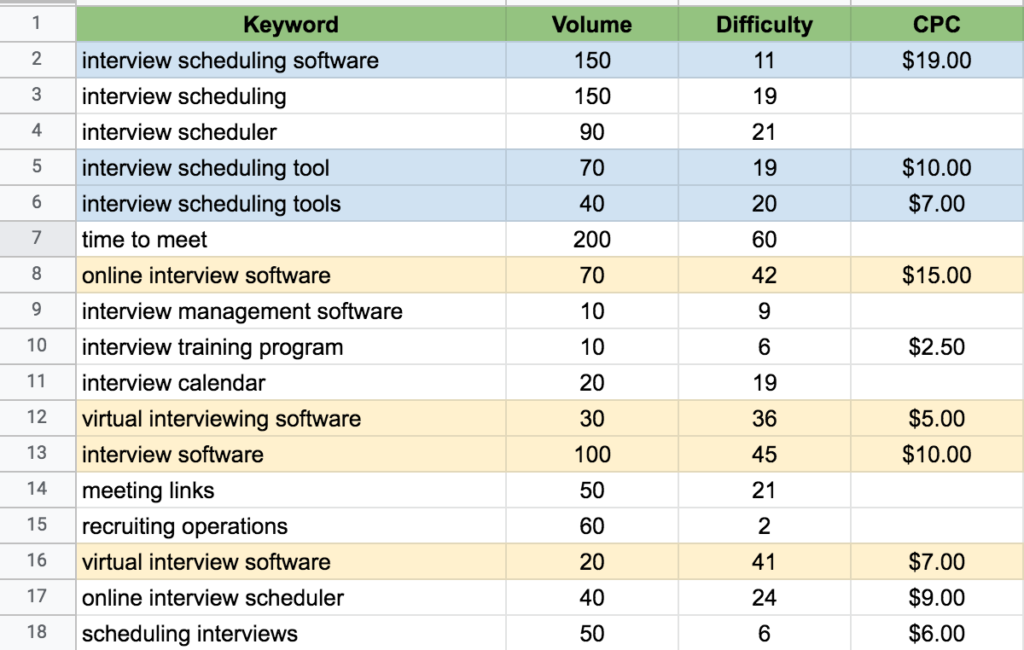
And when we say research, we don’t just mean finding a few keywords. Done correctly, extensive keyword research involves putting together a list of hundreds to even thousands of keywords that might bring potential customers to your website.
When thinking about what kinds of keywords to add to your list, ask yourself the following questions:
- What products and services do I offer?
- What problems can I solve for my customers?
- Why would a consumer choose my company over my competitors?
- If I was brand new to the industry, what words would I be searching to learn more?
- What type of customers do I usually get?
- Do I have any content currently that can answer users’ most common questions?
Once you have some ideas about what primary keywords and overarching topics you want to target, take your time to identify all the variations of the keyword and topic as possible.
This means all long-tail keyword phrases, pillar topics, synonyms, and related subtopics. While there is no perfect number to shoot for, when you finish your keyword research you should have a couple hundred keywords to work from. This will give you a good number to help you build out multiple keyword clusters.
2. Use a Keyword Tool
To find essential keyword metrics for the many keywords you’ll need in your list, you will want to use a tool like LinkGraph’s keyword researcher. (If you haven’t created your free account yet, set up your Search Atlas dashboard).
Features like “Suggested Keywords,” will help you find similar keywords quickly and then easily add them to a list that you can eventually export to a CSV file.
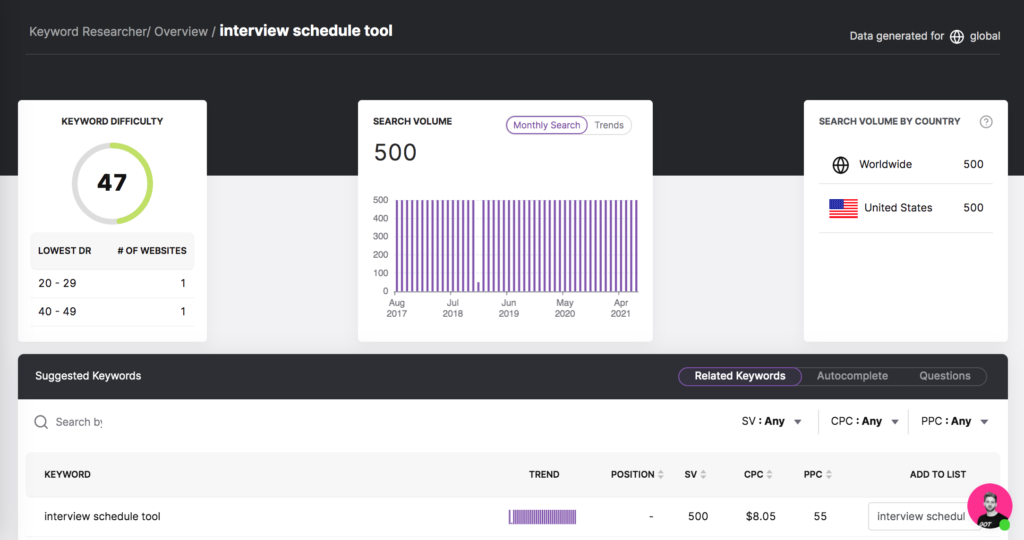
Our Keyword Researcher tool simplifies your keyword strategy by giving you all the data and insights you will need to create keyword clusters to improve your website’s content.
Our tool will provide the data for:
- Monthly Search Volume: The average number of users who are enter the keyword into the Google search bar every month.
- Keyword Difficulty: The competitive landscape of the keyword on a 0-100 scale. Higher Keyword Difficulty scores mean more competition.
- Search Volume by Country: If you need the search metrics for specific country or region, the tool can be filtered by country.
- Cost-per-click: This is the price that digital advertisers are paying in Google Adwords to rank their website on the top of the SERPs. The higher the CPC, the higher the chances that this keyword will bring qualified traffic your way.
3. Identify Themes and Groupings
Once your list of keywords is complete, you’ll want to take your list and identify similar themes. Chances are, you may have already noticed some themes pop up while you were collecting your research.
The various patterns you might see will guide your keyword clusters. Some examples to look for are:
Relevance
This goes back to natural language processing. Are there certain groups of words that are synonyms and share the same search intent? The more similar the keywords, the easier it is for Google to crawl your landing page and gain insight on its subject matter.
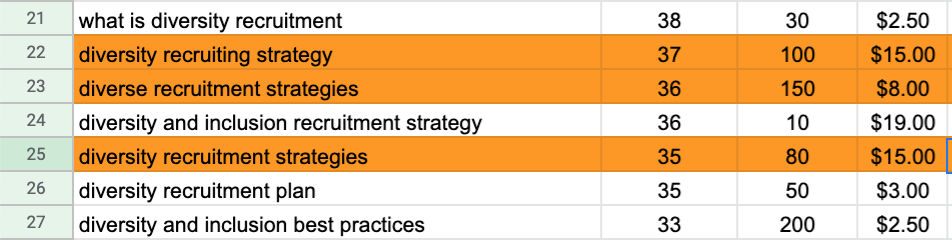
Search Volume
The core keywords in your clusters need to have a reasonable search volume. This shows that users are actually searching for those terms.
While long-tail phrases will naturally have lower search volume due to their specificity, make sure any long-tail terms you include in your cluster still display strong conversion potential in their cost-per-click metrics.
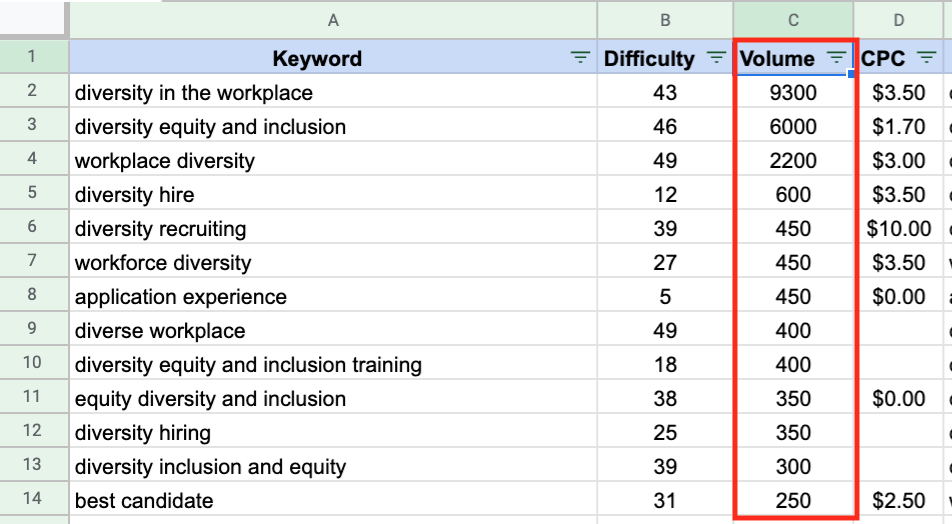
Keyword Difficulty
For newer sites, it will be difficult to rank for keywords that have a Keyword Difficulty score higher than your Domain Authority. There are many ranking factors in play when it comes to organic difficulty, including your site authority, your backlink profile, and how established your website is in your niche.
Having a combination of lower competition and high competition keywords can mean securing some keyword rankings in the short term. As your site authority grows, your pages can rank for those more competitive queries in the cluster over the long-term..
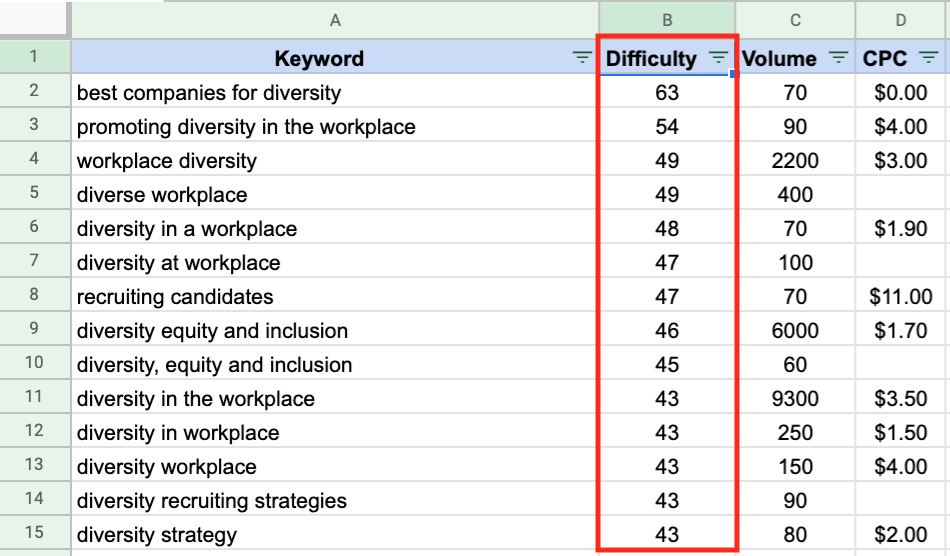
Marketing Funnel
You an also group keywords together based on where the user is located in the marketing funnel.
- Top of the Funnel – awareness and lead generation keywords.
- Middle of the Funnel – consideration, and lead nurturing keywords.
- Bottom of the Funnel – purchase and conversion keywords.
Keywords that are at the top and middle of the funnel are better options for resources like blogs and ebooks on your website. Your primary landing pages that are conversion-optimized should target keyword groupings at the bottom of the funnel.
4. Assign your Keywords to Groups
Once you identify the themes and commonalities, it’s time to organize keywords into clusters. Aim for about 3-5 keywords in each cluster, as anything higher will be more difficult to optimize for.
The number of keyword clusters that you identify will be determined by how many landing pages you have on your website and whether or not you are optimizing existing content or starting from scratch.
When it’s time to optimize, do the following.
For Existing Content
- Take every landing page you currently have on your website and write them all down in a spreadsheet.
- Categorize the landing page based on a theme, whether it matches the marketing funnel themes from above, or it is a different type of content.
- Match your keyword clusters to the pages, and refresh the content accordingly. This can mean adding a sentence or two to the existing marketing copy, updating the SEO HTML tags like page titles and meta descriptions, or updating the content copy with more relevant statistics, links, or information.
- Use the SEO Content Assistant to optimize the content. You can optimize for up to five keywords, meaning all of the terms in your cluster
- If any of your keyword clusters don’t match a content theme on your website or vice versa, then make note of these content gaps. You will use these content gaps to inspire new content.
For New Content
- If you are starting completely fresh, you will want to create at least one landing page per keyword cluster.
- Look to the keywords in your cluster to guide you on what information you share, and how you can help your customers.
- Like with existing content, use the SEO Content Assistant to optimize your content and improve its ranking potential
- After you create your initial pages, you’ll want to expand your content to reinforce your keyword clustering efforts. You shouldn’t just think about the content you produce today, rather you’ll want to focus on creating a sustainable content strategy that works on bolstering your website’s long-term SEO.
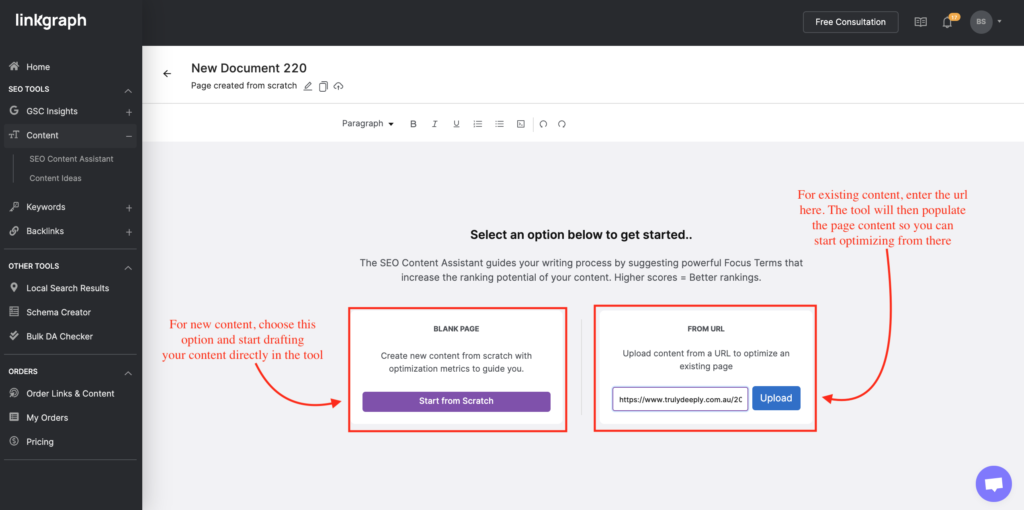
Tracking your Keyword Clusters in GSC Insights
After you publish your optimized content on your website, LinkGraph’s GSC Insights tool can give you an inside look at whether or not your pages are ranking for the keywords in your cluster.
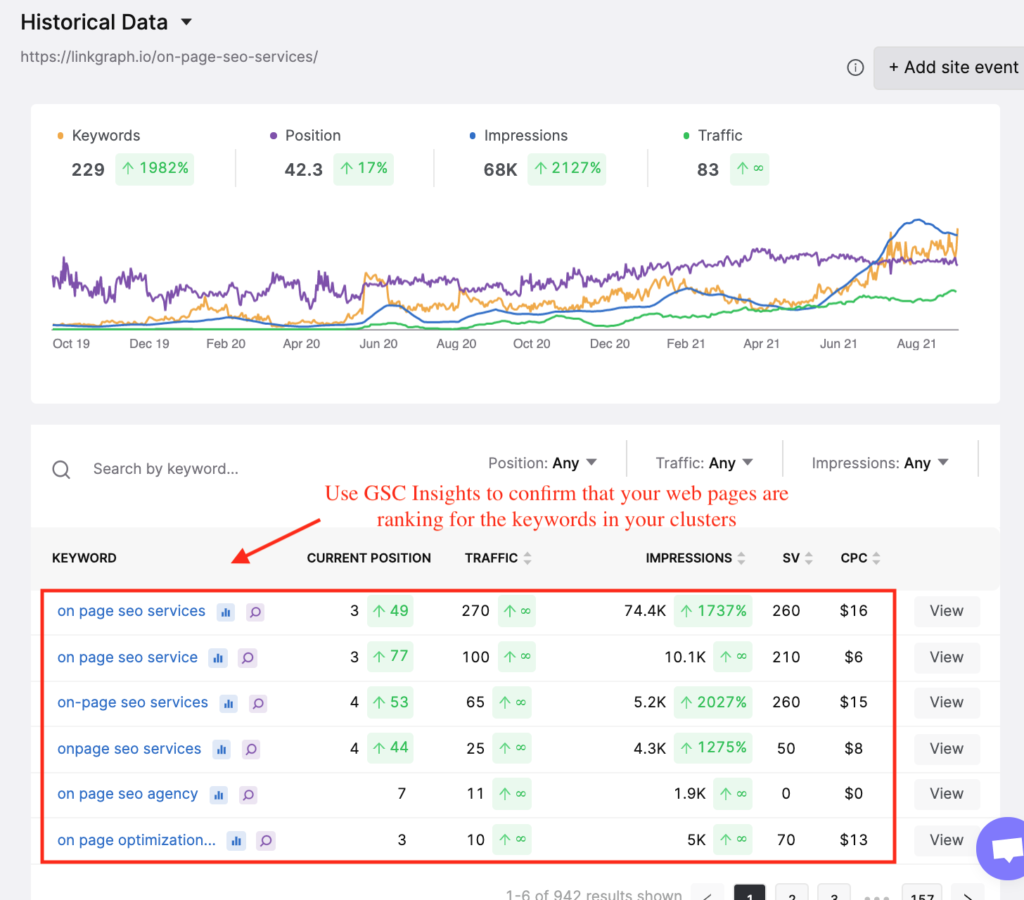
Here are some things to look for to confirm whether or not your keyword clustering strategy is working:
- Impressions: If Google starts showing your SERP result to more users, it shows that their crawlers find the page relevant. Even if your page isn’t ranking on page one, impressions are a sign that Google sees your pages as related to the keyword query.
- Total Keywords: If the total number of keywords your page is ranking for improves, it shows that Google is understanding the content on the page and seeing its relevance to multiple keyword searches
GSC Insights can be used for organizing, tracking, and optimizing your keyword cluster strategy and to see what content needs more optimizing or what kind of additional content you should produce going forward.
Final Thoughts
With a bit of time, dedication, and research, deploying keyword clustering model will enhance your overall digital marketing strategy.
Knowing what content and keywords resonate with your potential and returning customers is crucial to staying topically relevant within your industry. It’s also essential to earning the organic traffic and conversions you need to grow your business.
Our SEO specialists at LinkGraph are here for all of your keyword and content strategy needs. Get in touch today to learn more about how our team and software can help you with keyword clustering and on-page optimization.