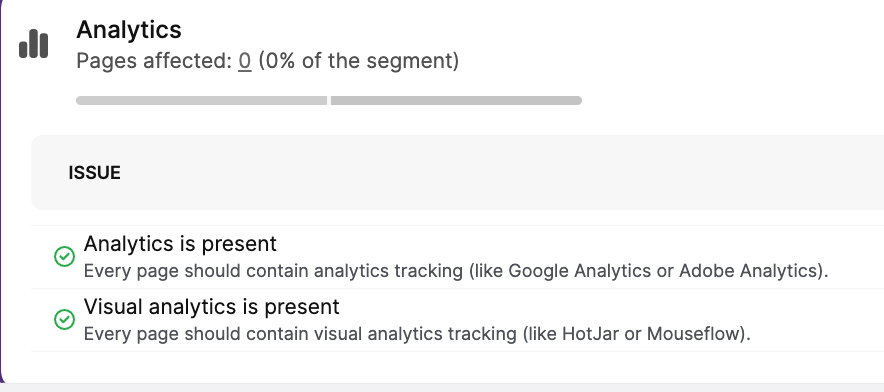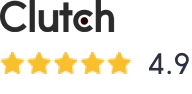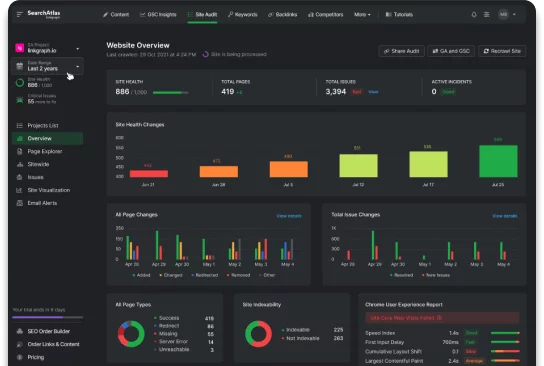- Home
- Blog
- SEO Software
- Analytics Tracking Detection in Search Atlas
Analytics Tracking Detection in Search Atlas
The site auditor tool in your Search Atlas dashboard will check for analytics tracking and visual analytics tracking. If the site auditor does not find analytics tracking […]
The site auditor tool in your Search Atlas dashboard will check for analytics tracking and visual analytics tracking. If the site auditor does not find analytics tracking on your pages, it will flag their absence as an issue in your site audit report.
What Does Search Atlas Look for With Analytics Tracking?
Search Atlas looks for traditional website analytics tools and visual analytics tools when crawling your website.
Although analytics tracking is not mandatory for improved SEO performance, it is considered best practice because of how valuable analytics tracking can be for understanding your site visitors and iterating on your content development.
Why Should I Add Analytics Tracking to my Web Pages?
Analytics tracking helps you understand what your site visitors are doing.
Standard Analytics tracking can include information like:
- The total number of sessions
- How many pages a user visits during a session
- Bounce Rate (percentage of users who return back to Google)
- If your conversion tracking is set up, how many e-commerce conversions are generated from each landing page
- Goal completions – this depends on the goals you’ve set up in Google Analytics, but it can include actions like submitting a form, providing an email address, adding something to a cart, etc.
Visual Analytics tracking gives you access to the following type of information:
- Where a user’s cursor travels
- When and where a user clicks
- How far down a page a user scrolls
- Keystrokes
- And more
In addition to helping website iterate on SEO, analytics tracking also provides valuable insights for conversion rate optimization.
What Analytics are Detected by Search Atlas?
The following analytics software is supported by the site auditor:
- Google Analytics
- Adobe Analytics
And the below visual analytics software is also supported:
- Hotjar
- Microsoft Clarity
- CrazyEgg
- Clicky
- Mouseflow
- Smartlook
- Inspectlet
- Clicktale
But I Have Analytics Setup and Search Atlas is Not Detecting it….why?
If Search Atlas flags a landing page with the issue, “Analytics Missing,” but you are confident that you have included analytics tracking on the page, there are two possible explanations.
- Javascript rendering is disabled: To fix, enable javascript rendering
- Cookie consent is not passed” To fix, set custom cookies in your settings
Need Support?
Our team at LinkGraph is here to support you if your still not resolving issues related to analytics tracking when using the site auditor tool. Use the chat feature in your dashboard to connect with a member of our support team.
- Supercharge SEO with White Label Backlinks
- Link Building for SaaS Companies: 2023 Guide
- 12 Best Link Building Strategies for 2023
- What Are Backlinks and Why Do They Matter in SEO?
- Link Building Outreach: A Guide for Beginners
- Domain Rating vs. Domain Authority
- Is My Website Ready for Link Building?
- How to Get Permanent Backlinks to your Website
- Why Anchor Text Diversity is Good for your Backlink Profile
- What is a Backlink Profile and How to Analyze Yours for SEO
- White Hat Link Building Methods vs. Links to Avoid
- How To Choose The Right Link Building Package For Your Business
- How To Use A Backlink Generator For Your Website
- The Best Ways To Get Links From Guest Posts
- The Most Effective Ways To Increase Your Website’s Domain Authority
- How to Execute The Broken Link Building Method
- SEO Content Marketing
- How to Find Link Building Opportunities for your Business
- The Best Techniques For Obtaining Links From Other Websites
- Link Building Training Course
- The Best Link Building Tools For SEO
- What To Look For When Choosing A Link Building Service
- How To Use Tiered Link Building To Improve Your SEO
- How To Do Tier 2 Link Building The Right Way
- 16 Link Building Tips to Improve Landing Page SEO
- Link Swapping: The Dos, Don’ts, & Google’s Guidelines
- 7 Contextual Link-Building Tips & Techniques
- Link Exchanges: Do They Work & Are They Safe?
- Should Your Business Buy Backlinks?
- How To Choose the Best Quality Link Building Services
- How to Maximize the SEO Power of Links with Annotation Text
- What Are Orphan Pages in SEO: Causes, Impacts, and Solutions
- The Google Indexing Coverage Report: Get your Web Pages into Google’s Index
- HTML Href Attribute Guide for Beginners
- Common Javascript SEO Issues and How to Fix Them
- A Guide to CSS File and How to Use Them for Better SEO
- What Is Duplicate Content in SEO and How to Fix It
- 7 Tips for Better Information Architecture on Your Website
- Noindex Nofollow and Disallow: Search Crawler Directives
- How to Whitelist the Search Atlas Site Crawler on Cloudflare
- The Most Important HTTP Status Codes for SEO
- Hreflang Tags: What They Are and When to Use Them
- A Complete Guide to Schema Markup
- A Guide to SEO HTML Tags
- How to Use Twitter Cards to Make Content More Clickable
- Open Graph Tags Implementation & Best Practices
- 301 Redirects for SEO & Common Redirect Issues
- How to Improve Website Performance for Better Rankings
- The Google Page Experience Update Guide
- What Is Crawl Budget & How to Optimize for It
- A Guide to HTTPS vs HTTP Protocols and More
- An Easy Guide: How to Create a Sitemap for Google
- What Are Canonical Tags and When to Use Them
- Analytics Tracking Detection in Search Atlas
- 8 Essential Tools for SEO Freelancers
- Keyword Tracking: How to Choose a Rank Tracking Software
- Ultimate SEO Toolkit: 10 Essential Tools For Digital Marketers
- A Guide to SEO Reporting Software for Clients
- Does Your Favorite SEO Tool Have Accurate SEO Rank Tracking?
- How to do SEO Copywriting with the SEO Content Assistant
- 4 Local SEO Tools to Boost Site Traffic and Foot Traffic
- 7 SEO Agency Tools to Accelerate your Client Growth Campaigns
- Powerful SEO Tools in Your Customer Dashboard
- 6 Brand-New (Free) SEO Tools to Take Advantage Of
- How to Spy On Your Competition with SEO Competitor Analysis Software
- 10 DIY SEO Software Tools & Tips for How to Use Them
- The Definitive Guide to Enterprise SEO Software
- 5 Ways to Use Content Writing Software to Write Articles Faster
- What Are The Best Backlink Generators On The Market?
- Digital Marketing Tools
- Customer Dashboard Basics
- Directory Listing Scan
- A Guide to Creating SEO Content Briefs | Examples + Free Template
- What is a Content Manager and Should I Hire One?
- 14 Content Upgrades That’ll Skyrocket Your Lead Generation
- 5 of the Most Impactful SEO Content Marketing Moves to Improve your Organic Traffic
- Information Marketing: How to Share (and Sell) your Knowledge
- Content Development: Improve your Content Strategy for SEO
- What to Do After Keyword Research: 5 Next Steps
- Holiday Music Search Rumble
- Keyword Clusters Guide for SEO Strategists
- What Are Negative Keywords & How Should You Use Them?
- What is Keyword Difficulty & How Does It Affect Your SEO
- Keywords 101: What Are Keywords in SEO?
- Long Tail Keywords
- Choosing Keywords for SEO: A 6-Step Guide
- Jeweler SEO: 9 Ways to Get More Organic Traffic to your Jewelry Website
- Niche SEO: A Guide to SEO for Niche Markets
- WordPress SEO
- Retail SEO Guide: Get More Eyes On Your Online Store
- Law Firm SEO – A 20 Step Action Plan for Attorneys
- Voice Search Optimization: An Updated & Comprehensive Guide
- LinkGraph’s Guide to the Best SEO Strategies for B2B companies
- Mobile SEO – The Complete Guide 2022
- SEO for Ecommerce
- SEO Project Management: A Start to Finish Guide
- Essential Guide to SEO for Contractors
- 10 Small Business SEO Tips to Earn New Customers
- SEO for Photographers
- SEO for Nonprofits
- SEO for Insurance Agencies & Agents: The Basics & Beyond
- Yelp SEO: How to Improve Your Yelp Reviews
- Cannabis SEO: Best Practices for CBD/Marijuana Companies
- 14 SEO Tips for Accountants and Financial Advisors
- Essential SEO Tips for SaaS Companies to Rank Higher and Reach More Users
- Corporate SEO: Best Practices for Large Organizations and Brands
- 18 Real Estate SEO Tips to Generate Leads from Search
- Visual Search: The Next Wave of Search is Already Here
- Plumber SEO: A Straightforward Guide
- Simple SEO Steps for Doctors and Therapists
- 9 SEO Shopify Tips to Optimize Your E-commerce Website
- A Complete Guide to SEO for Startups
- SEO for Dentists
- Understanding the Average Cost of SEO and Budgeting Tips
- How Long Does SEO Take to See Results? The Final Answer.
- 30 Ways to Improve SEO Performance
- 6 SEO Strategy Tips For Better Rankings in 2023
- What Are Core Web Vitals? (+4 Tips for Improvement)
- How to Learn SEO: 11 Resources for Beginners and Intermediates
- How to Increase Online Sales During the Holidays with SEO
- Search Visibility Guide
- Celebrate the New Year with a New SEO Strategy for 2023
- BERT: Google’s Largest Update in Years
- 4 Cost-Effective SEO Strategies that You Can Implement Right Now
- Google Algorithm Update History
- Master the SERPs with these 10 SEO Skills
- Guide to the Relationship Between Organic CTR and SERP Position
- New Website SEO
- How to Increase Website Traffic: Direct, Organic, Paid & Referral
- SEO 101: Understanding the SEO Environment
- Mastering SEO and White Label Partnerships
- 10 Questions to Ask Before Hiring a Professional SEO Company
- 10 Steps to Launching a Successful SEO Campaign
- SEO Checklist for Growing Your Site’s Search Rankings
- SEO Outsourcing Made Easy: A How-to Guide for Businesses
- Everything You Need to Know on How to Buy Referral Traffic
- Topic Clusters and Pillar Pages: A Complete Guide
- What is Search Intent?: A Guide to Search Intent Optimization
- Image SEO
- Content Pruning Guide for Content Managers and SEOs
- SEO-Friendly Blog Posts: How and Why to Write Them
- 10 Tips for On Page SEO in 2022
- How to Write Alt Text for SEO & Accessibility
- Semantic SEO
- SEO for PDFs: Get your PDFs Ranking in the SERPs
- Understanding Google NLP Algorithms for Better Content SEO
- What is Google Author Authority?
- The Beginner’s Guide to Writing Web Content for SEO
- Outbound Links and SEO
- Content Length and SEO: Does it Really Matter?
- How to Achieve Optimal On-Page SEO – The 10 Definitive Factors
- On-Page Content 101
- How to Write SEO-Friendly URLs
- How to Create a Future-Proof PR Plan (Template and Tool List!)
- 9 PR Strategies to Multiply Your Brand Presence
- How to Increase Brand Mentions with Digital PR Tools
- How To Measure The Success Of Your Digital PR Campaign
- The Most Effective Ways To Reach Out To Journalists And Bloggers
- Tips For Running A Digital Pr Campaign
- The Power of Digital PR in SEO
- 5 Best Omnichannel Marketing Tips to Increase Your Business Sales
- Corporate Reputation Management for Enterprise Brands [2021 Guide]
- Targeted Email Marketing 101: A Beginner’s Guide
- 5 Tips to Elevate your Online Reputation Management Strategy
- GPT-3: The 5 Things SEOs & Digital Marketers Need to Know
- How to Build your Brand Online in 3 Months or Less
- Mastering SEO Content Writing Skills
- Top Funnel SEO Content Strategies
- LinkGraph: Mastering Bulletproof SEO Content Strategies
- Tackling SEO Challenges: Thin Content
- Syndicating Content Without SEO Mishaps
- Ultimate SEO Content Checklist
- Types of Content for SEO
- SEO vs Content Marketing
- SEO Value Content: Unlocking Success
- SEO Topic-Driven Content: A Strategic Approach
- Decoding SEO Metrics: Maximizing Content Marketing ROI for Businesses
- SEO Content Links
- SEO Content Writing
- SEO Content Tips
- SEO Content Marketing Trends Recap
- SEO Content Readability
- Mastering Link Building: Exploring Strategies, Google Patents, and Using HARO | Webinar
- How to Maximize Your Agency’s ROI with White Label SEO Services | Webinar
- AI and SEO Software: Tips, Trends, and Tactics | Webinar
- SEO Content Strategy: How to Work SMARTER When Content Planning | Webinar
- Boost Your Small Business Growth with SEO | Webinar
- Boost Customer Retention: The Ultimate Guide to Reducing Churn through Customer Experience
- Facebook Ads: Wizard’s Toolkit Expert Tactics Revealed
- Why Your Content Is Hurting Your Website’s SEO
- How to Generate High Quality Leads with Google Ads
- Search Atlas Software Suite Updates 2022 – The Best SEO Platform
- How to SEO Optimize Your Content
- How to Publish 100+ SEO-optimized articles per day using Search Atlas Bulk AI Content Generation
- How to Build a Topical Map in SearchAtlas to boost Topical Authority
- How to use the “Write With AI” Workflow in SearchAtlas
- How to use SearchAtlas to Create NLP/Entity Optimized Content and Instantly Publish to WordPress
- How to Use the SearchAtlas Site Auditor | Tutorial
- Keyword Research for Landing Pages – SearchAtlas SOP
- How To Use The Report Builder | SearchAtlas
- How To Create a Local SEO Report | SearchAtlas
- OTTO- SEO AI by SearchAtlas
- How To Use The Site Explorer In SearchAtlas
- How To Setup a Local Heatmap in SearchAtlas
- How to Use the Keyword Gap Tool in SearchAtlas
- Perform a Backlink Gap Analysis using SearchAtlas
- How to Use the Content Planner in SearchAtlas
- How to Use the On-Page Audit Tool in SearchAtlas
- Full SearchAtlas SEO Software Suite Walkthrough
- SearchAtlas SEO Content Assistant
- How Is The COVID Shutdown Impacting SEO and Digital Marketing
- SEO Case Study Auto Auction Mall
- SEO Case Study – BrightPattern
- How To SEO Optimize Your Content | A LinkGraph Webinar
- On-Page SEO 101 with Manick Bhan
- Negative SEO Attacks with Manick Bhan
- White Label SEO Services at LinkGraph
- Enterprise SEO Services | LinkGraph
- How to Research Your Competitors’ SEO Strategy
- How to Generate 6 Months of Content (In One Day)
- How to Create a Content Calendar for SEO | Search Atlas Tutorial
- How to do an OnPage SEO Audit | Search Atlas Tutorial
- How to do Keyword and SERP Analysis for SEO | Search Atlas Tutorial
- How to Use AI to Create SEO Content Faster | Search Atlas Tutorial
- How to Track SEO Campaigns with GSC Insights | Search Atlas Tutorial
- How to Create an SEO Report for Clients (in Under 30 Seconds) | Search Atlas Tutorial
- How to Optimize for People Also Ask | Search Atlas Tutorial
- How to Optimize Existing Content | Search Atlas Tutorial
- How to Draft a Blog Post with AI (In 90 Seconds) | Search Atlas Tutorial
- How to Create a Content Brief for Writers | Search Atlas Tutorial
- How to Choose a Keyword Your Site Can Rank For | Search Atlas Tutorial
- How to Choose Blog Topics for Keywords | Search Atlas Tutorial
- How to Optimize Internal Links to Rank Higher | Search Atlas
- How to Research Your Competitors’ SEO Strategy
- How to Generate 6 Months of Content (In One Day)
- How to Create a Content Calendar for SEO | Search Atlas Tutorial
- How to do an OnPage SEO Audit | Search Atlas Tutorial
- How to do Keyword and SERP Analysis for SEO | Search Atlas Tutorial
- How to Use AI to Create SEO Content Faster | Search Atlas Tutorial
- How to Track SEO Campaigns with GSC Insights | Search Atlas Tutorial
- How to Create an SEO Report for Clients (in Under 30 Seconds) | Search Atlas Tutorial