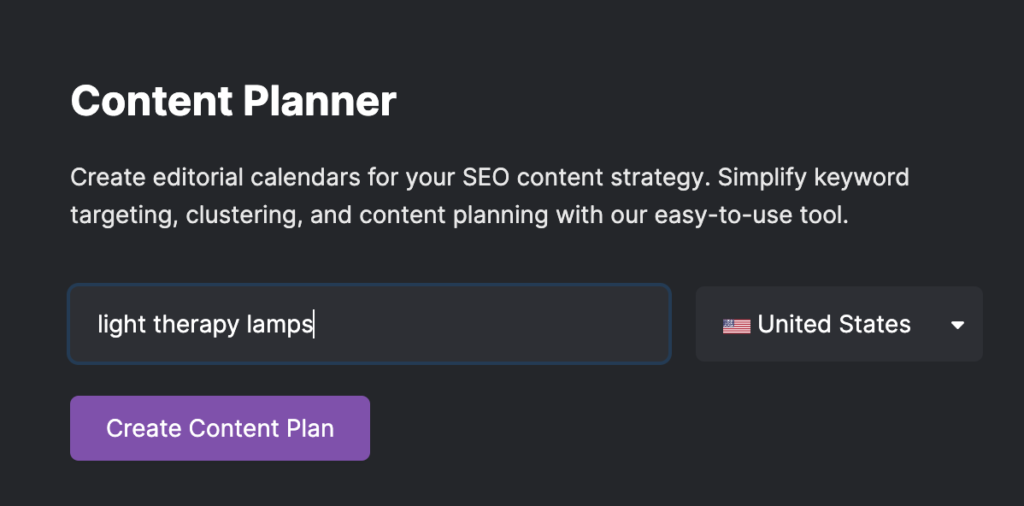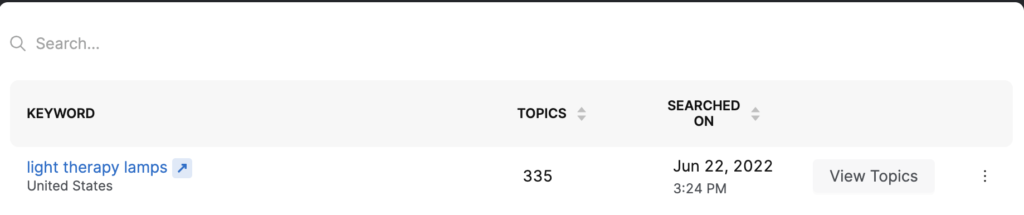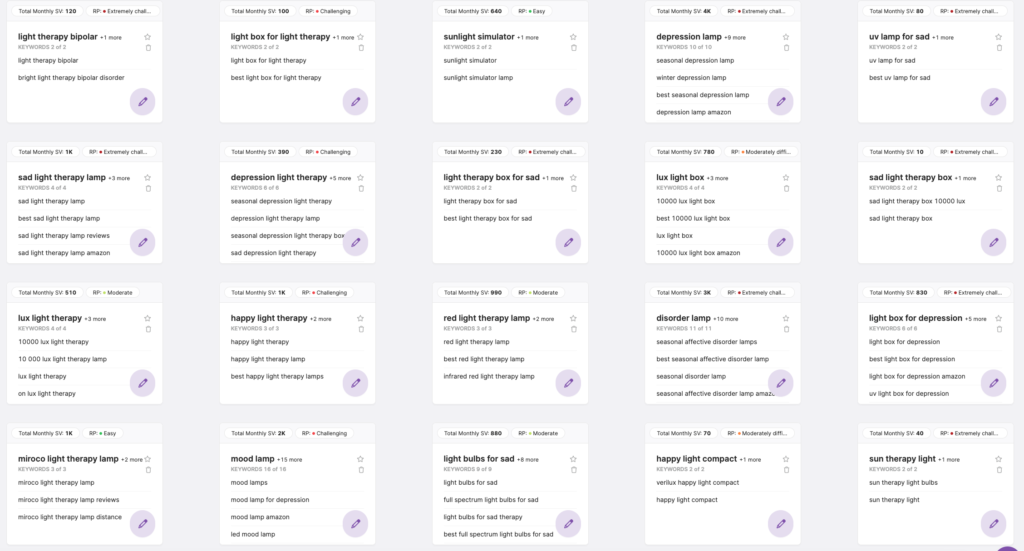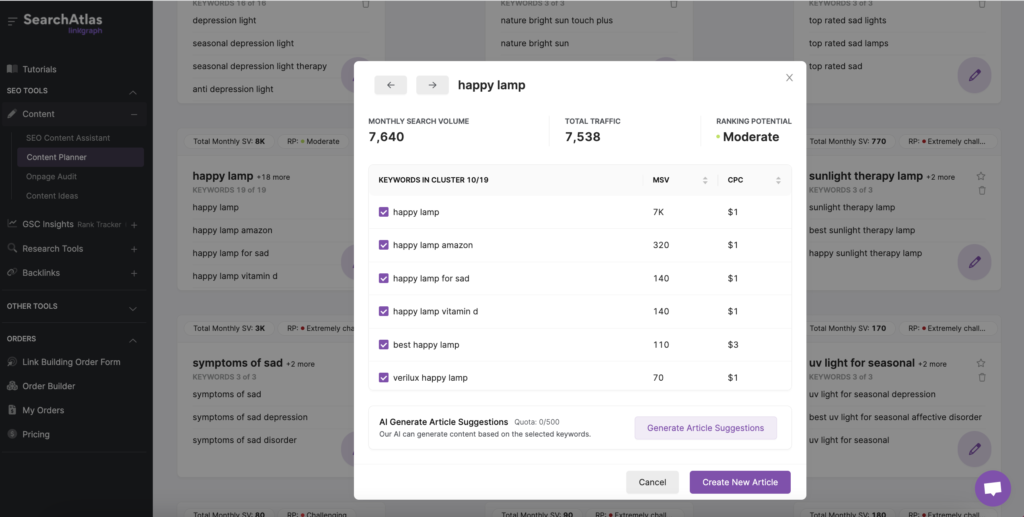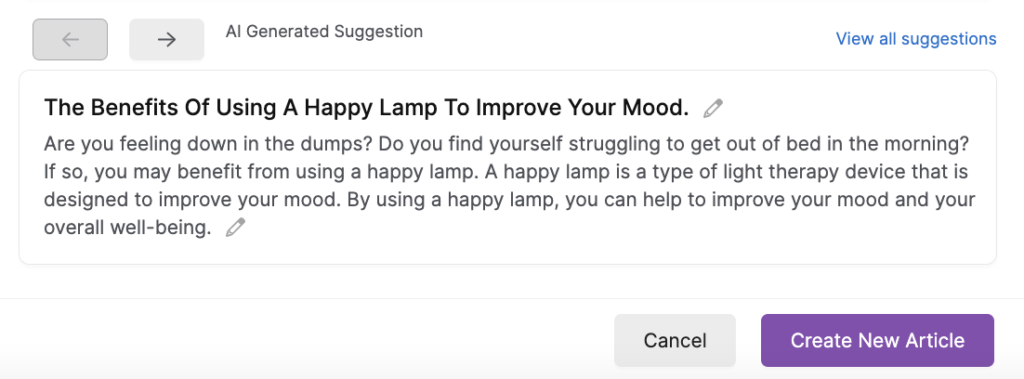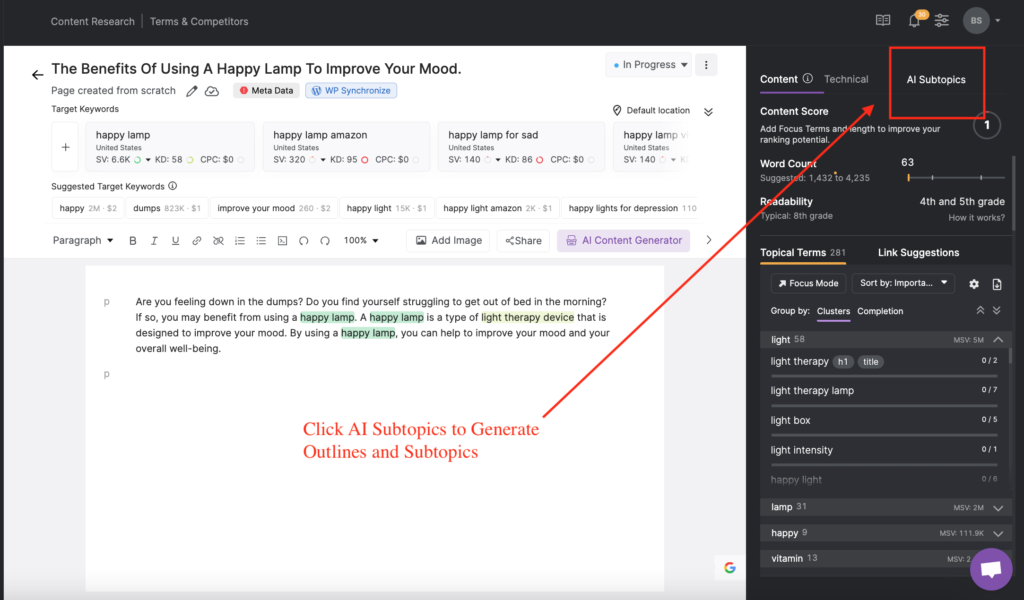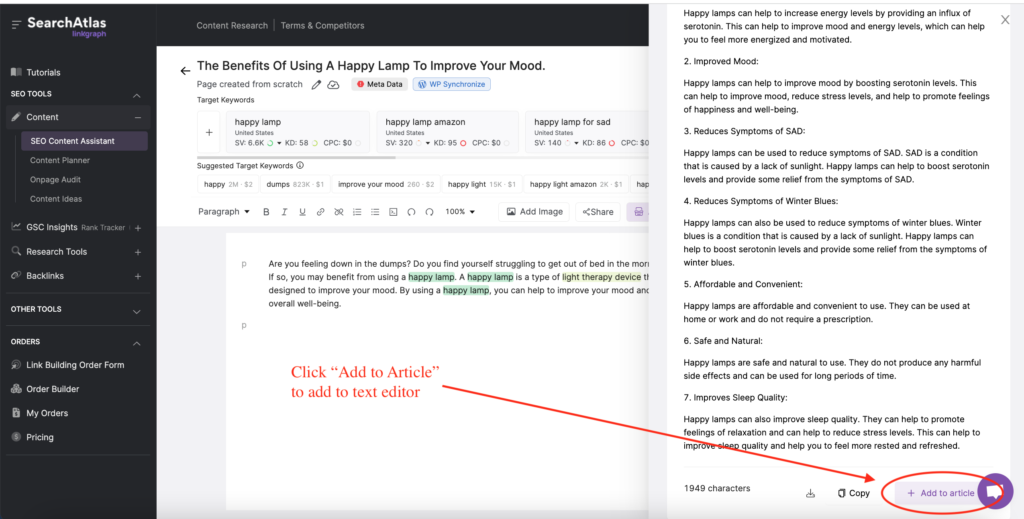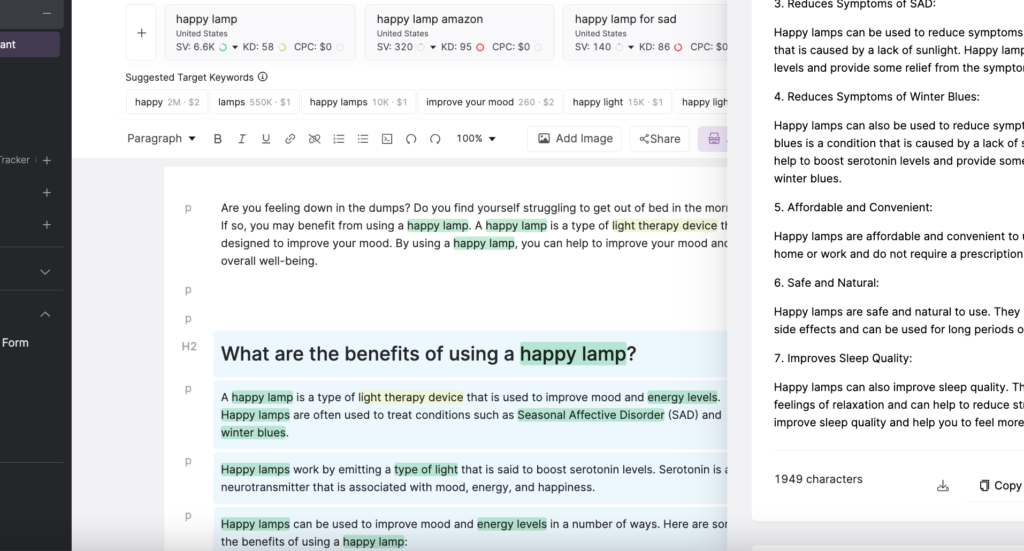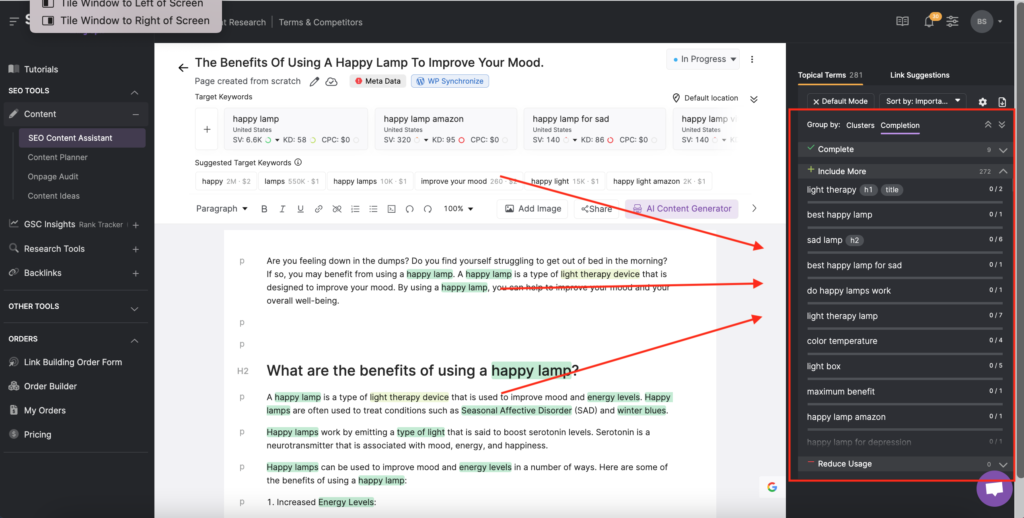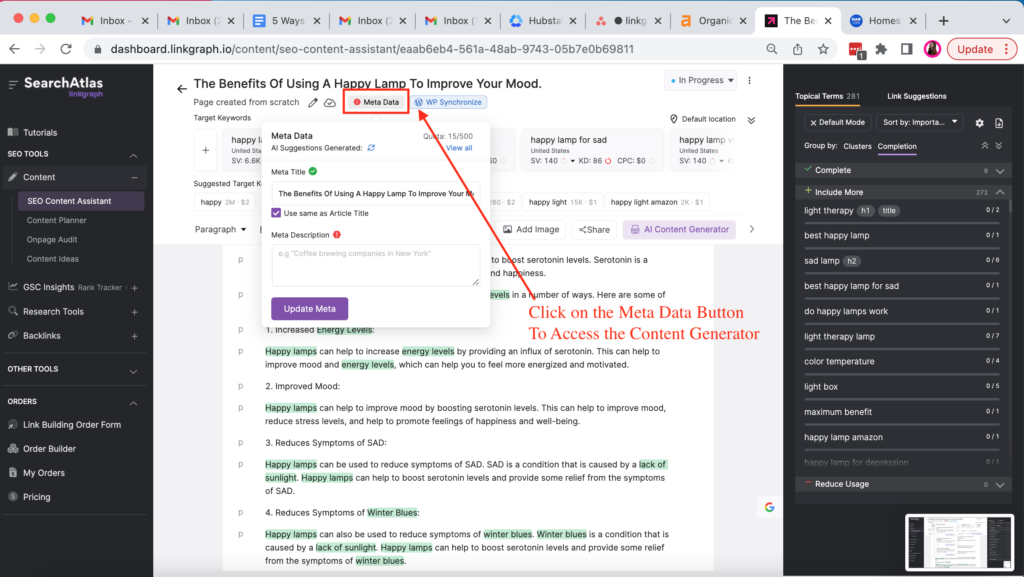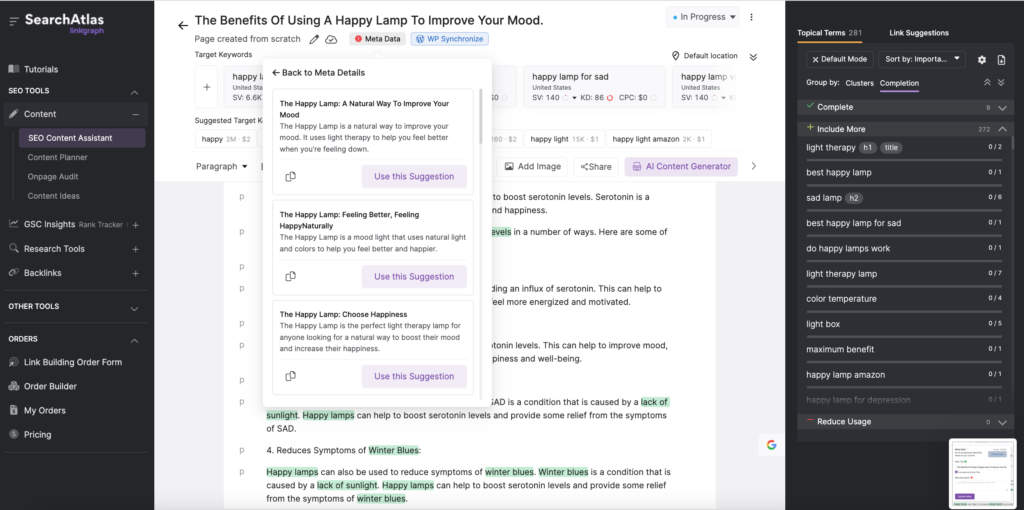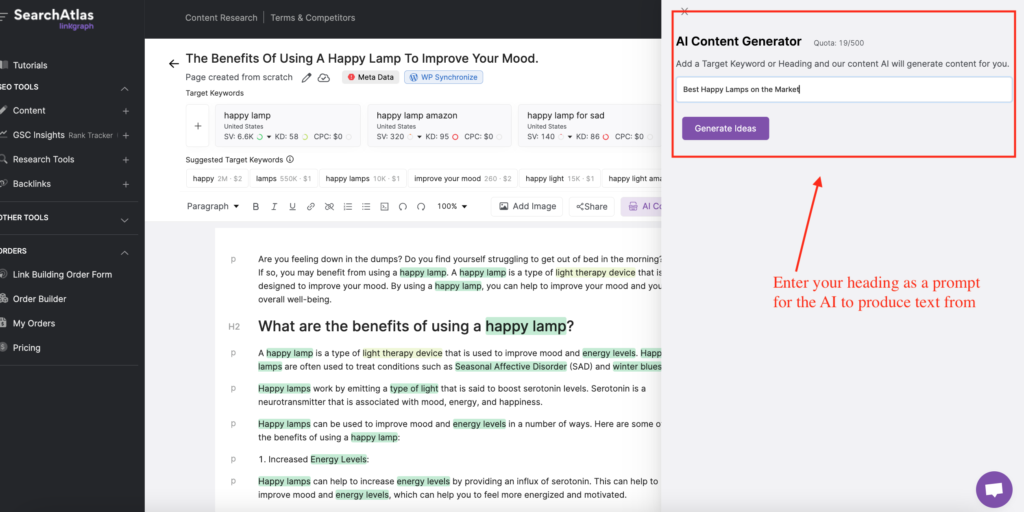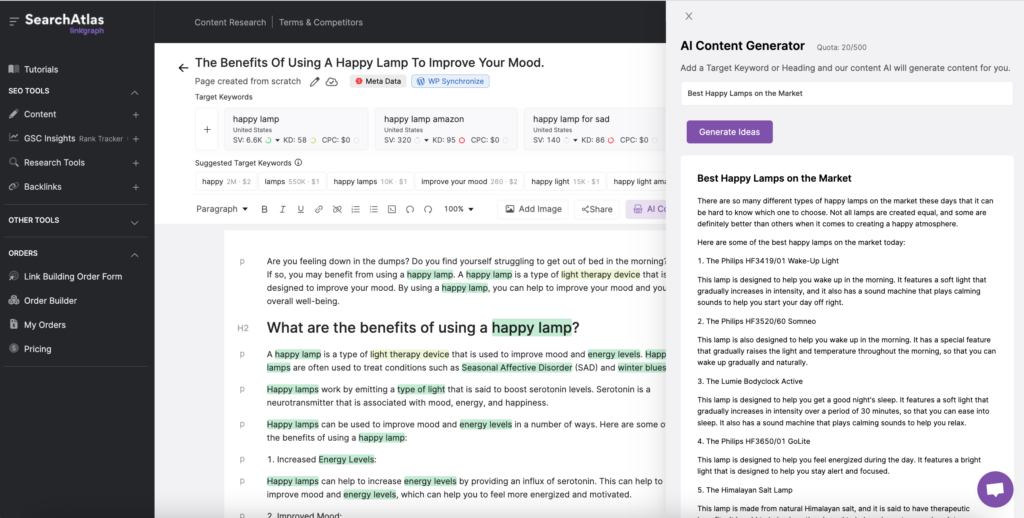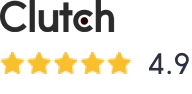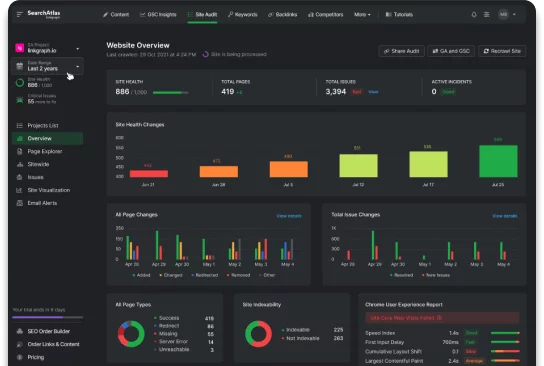5 Ways to Use Content Writing Software to Write Articles Faster
Content writing software speeds up content writing and helps you write faster. Here’s how to use content AI tools to 10x your content output.
When it comes to content marketing, article writing is one of the most important parts of connecting with your target audience and ranking in search engine results. However, writing high-quality articles can be time-consuming and challenging. Thankfully, there are more and more content writing software tools being created to help content marketers speed up the pace of their content development.
So if you want to learn how AI content tools can help you write high-quality articles faster, this article will break down the best ways content marketers can use these tools. We will take a look at the benefits of content AI tools and discuss the best, safest ways to use AI generated content to improve your online visibility.
What is Content Writing Software?
AI content writing software is a type of software that helps users write articles more quickly and easily. It typically includes a variety of features that make the article writing process simpler, such as a word counter, an outline creator, a content quality score, an AI text generator, a plagiarism checker, and other helpful features.
How Does AI Content Software Work?
Well, most content generators use some combination of natural language processing (NLP) and machine learning algorithms to analyze data and identify trends and insights. These insights can then be used to help content creators come up with new ideas and topics, and to fine-tune their content strategy.
In a nutshell, AI content software is designed to help content creators and marketers produce better content more efficiently. It does this by automating some of the more laborious and time-consuming tasks associated with content creation, such as keyword research, topic ideation, on-page optimization, and outlining and drafting.
Benefits of Content Writing Tools
The benefits of content writing software – particularly for content marketing agencies that sell blog posts at scale – are quite extensive.
Even single site-owners or SEO freelancers who create 1-10 SEO articles a month can find major benefits from investing in some type of content AI tool.
- Time-Saving: Automatically generating headlines, summaries, and even full articles based on data and insights can exponentially speed up the writing process. AI content tools can be a huge time-saver for content creators, who can then focus on more high-level tasks, like editing and publishing.
- More Content: AI can generate content much more quickly than a human can, which is important for scalability. However, it is important to note that the quality of the content can sometimes suffer when AI is used to generate large quantities of content without the help of a human touch.
- Better On-Page SEO: AI content software can also be used to help improve website SEO and to track the performance of content over time. Some AI Content writing tools will recommend writing and focus term suggestions based on top-ranking content. This allows content creators to have a better idea of how to create content with more ranking potential.
- Improved Workflows: Content writing softwares that include organizational and project management features make life much easier for content managers creating content calendars and assigning out articles to multiple freelance writers or their in-house writing team.
Are AI content tools all perfect? Not at all. AI can sometimes generate content that is inaccurate or nonsensical. Second, AI can be expensive to implement and maintain. And third, AI-generated content can be difficult to distinguish from content that has been written by humans.
But overall, AI content software can be an incredibly powerful tool for content creators and marketers. By automating some of the more tedious and time-consuming tasks in the daily work life of content creators, these tools can help them produce better content more efficiently and effectively.
But Isn’t AI Content Low Quality?
One of the most important factors in the effectiveness of AI content generators is the quality of the data that is used to train the models.
If the data is not good quality, the AI will not be able to learn and generate quality content. GPT-3, one of the largest natural language processing models today, was trained on over 175 billion parameters, helping it generate language the way that humans actually use it.
Overall, AI content generation technology is still in its early stages, and there are many things that need to be considered when using it. However, if used correctly, AI can be an effective way to generate high-quality content.
What Does Google Think About AI Generated Content?
Google has made it clear that it views AI-generated content as a key part of the future of the web. But, pure auto-generated content is against Google’s webmasters guidelines.
Even though Google sees auto-generated content as spam, they do not yet have a way to detect automatically generated content. This is not an excuse to post blog articles without any editing, revision, or additional content revisions.
Despite these disadvantages, Google knows that many companies are successfully using AI content tools not to substitute for the content writing process, but to enhance it, and help writers produce quality, not spammy, blog posts and articles for their users.
How to Use AI Content Software to Write Articles Faster
So how exactly can one use a content AI tool to create content that is high-quality and Google-friendly?
Here are some of the best ways to use these tools to scale up your content production and create content faster.
1. Use A Content Planner to Identify Relevant Keywords and Topics
A content planner tool can do the hard work of keyword research and topic ideation for you. Simply enter a topic into the input field. Ideally, this keyword would match one of your website’s primary topics, products, or service offerings.
Then, press “Create Content Plan.” The content AI tool will do the work of putting together keyword clusters and topics for you based on the keywords that searchers are already using.
When the content plan is ready, press “View Topics.”
The content AI software will show you an entire list of topics that you can build articles around.
When you find a cluster that appeals to you, click on the pencil icon to review the keywords more closely.
If there are keywords that you don’t necessarily want to include in your targets, you can deselect them. You’ll see the monthly search volume of the keywords, the total potential traffic, as well as the ranking potential based on the Keyword Difficulty scores.
Next, use the “Generate Article Suggestions,” to leverage the power of content AI. The software will suggest a list of article titles and summaries that you can use to create a relevant piece of content for these keyword targets.
By clicking, “Create New Article,” you can create a new article and start drafting your piece of content.
2. Use an AI Content Generator to Outline Blogs
You can also use content optimization software to help outline your articles so you can get to the drafting process sooner.
In the Search Atlas dashboard, select “AI Subtopics,” to leverage the power of AI.
The text predictor software will look to the top ranking content as a model and provide you with a list of subtopics and outlines that can help you build the framework for your article.
When you find an outline or passage of text that you like, click “Add to Article.”
The text will then be moved to the text editor. At first, it will appear in blue so you can see where the content has been added into the document.
Writers can use the AI subtopics to get initial content on to the page to start working from. Content writers can look at this as a rough draft to build upon from, saving all sorts of time in the beginning stages of writing.
3. Leverage Content Writing Tools to Improve Your SEO
Content AI tools can also suggest powerful optimizations that can help your content rank higher in the SERPs.
The content software will scan the top ranking content to identify the keywords and phrases that should be included in your article.
By adding these terms and topics, you can create a higher-quality article with more topical depth that provides the most value to readers.
4. Use AI to Generate Title Tags and Meta Descriptions
No SEO article is complete without a properly optimized title tag and meta description.
AI content tools can also do the work of generating those HTML elements for you.
In your Search Atlas dashboard, click on the “Meta Data” button at the top of the text editor to access the AI Meta Tag Generator.
After you click “Generate Suggestions,” the software will provide you a list of potential title tags and meta descriptions based on your target keywords and the content within your article.
You can edit the text generator output however necessary to improve the wording or phrasing or to better match the content of your article.
Once the icons to the right of the text fields turn green, you know that your meta data meets SEO best practices with character count and keyword inclusion.
5. Use Content Writing Software to Work From Existing Outlines
If you already have an outline for your article and don’t need the help of AI Subtopics, you can utilize the AI Content Generator to produce content in response to your already determined headings.
This helps speed up the time between outline and first draft, giving you plenty of ideas of the examples, insights, and information to include that will bring value to searchers.
Start by clicking the “AI Content Generator” button above the text editor.
Then, enter your h1-h6 into the text field.
Once you press “Generate Ideas,” the AI will provide you with a passage of text that you can use within that section of your article. Simply place your cursor in the text editor where you’d like the block of text to go, and then click, “Add to Article.”
With just a few prompts from your outlines, you will get from start to finish in the article writing process in a fraction of the time.
Final Thoughts on Content Writing Software
When choosing a content writing software platform, it is important to consider your needs and your budget. Some software packages are more expensive than others, and some offer more features than others. It is important to find a platform that fits your needs, and that you are comfortable using.
Once you have chosen a content writing software, be sure to take the time to learn how to use it. At LinkGraph, we have an entire library of tutorial videos that help users leverage the SEO Content Assistant and all of the other content tools in the dashboard. And don’t be afraid to ask for help via the chat feature if you need it.
If you want to try out the power of AI content writing yourself to write faster and produce more content start a 7-day trial of Search Atlas.