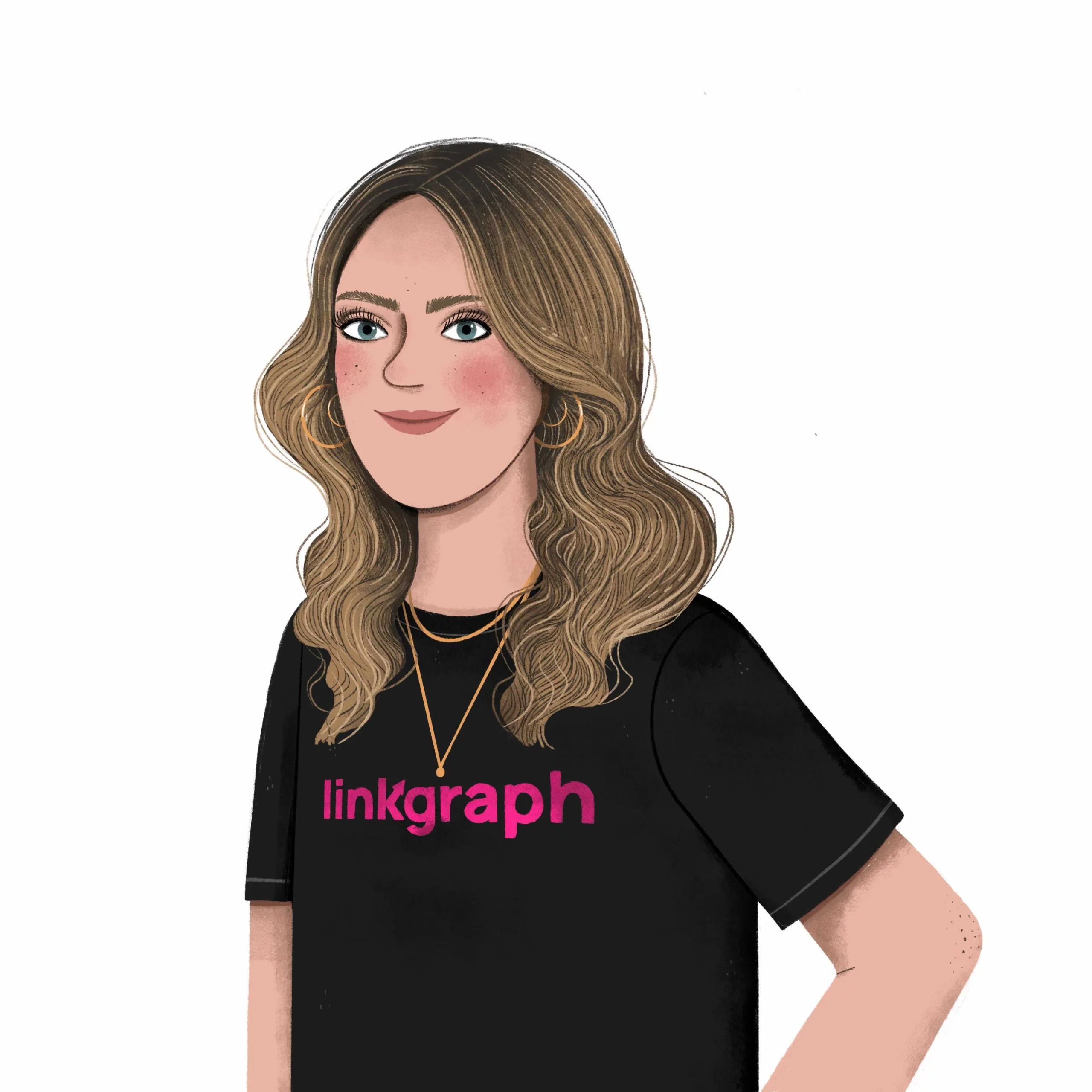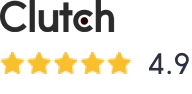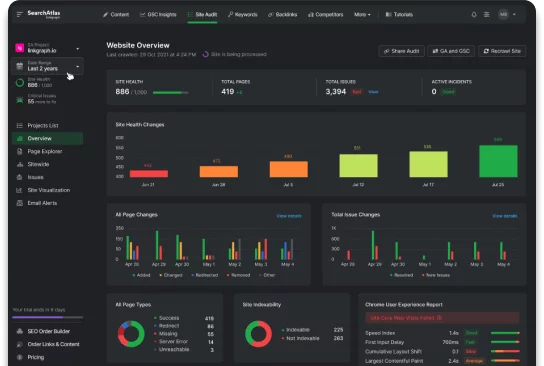How to Optimize Internal Links for SEO
Internal links allow Google to rank your site more accurately and index your site more effectively. Your website’s Internal links not only improve the user experience, they […]
Internal links allow Google to rank your site more accurately and index your site more effectively.
Your website’s Internal links not only improve the user experience, they communicate to web crawlers your site architecture and how your web content interrelates.
Without a strong, strategic internal linking structure, your site may lose SEO value and struggle to rank in search engines.
Here is a guide on SEO best practices for internal links, and some mistakes you might be making that could be impacting your organic visibility.
What are Internal Links?
An internal link is a hyperlink that points to a different page on the same website.
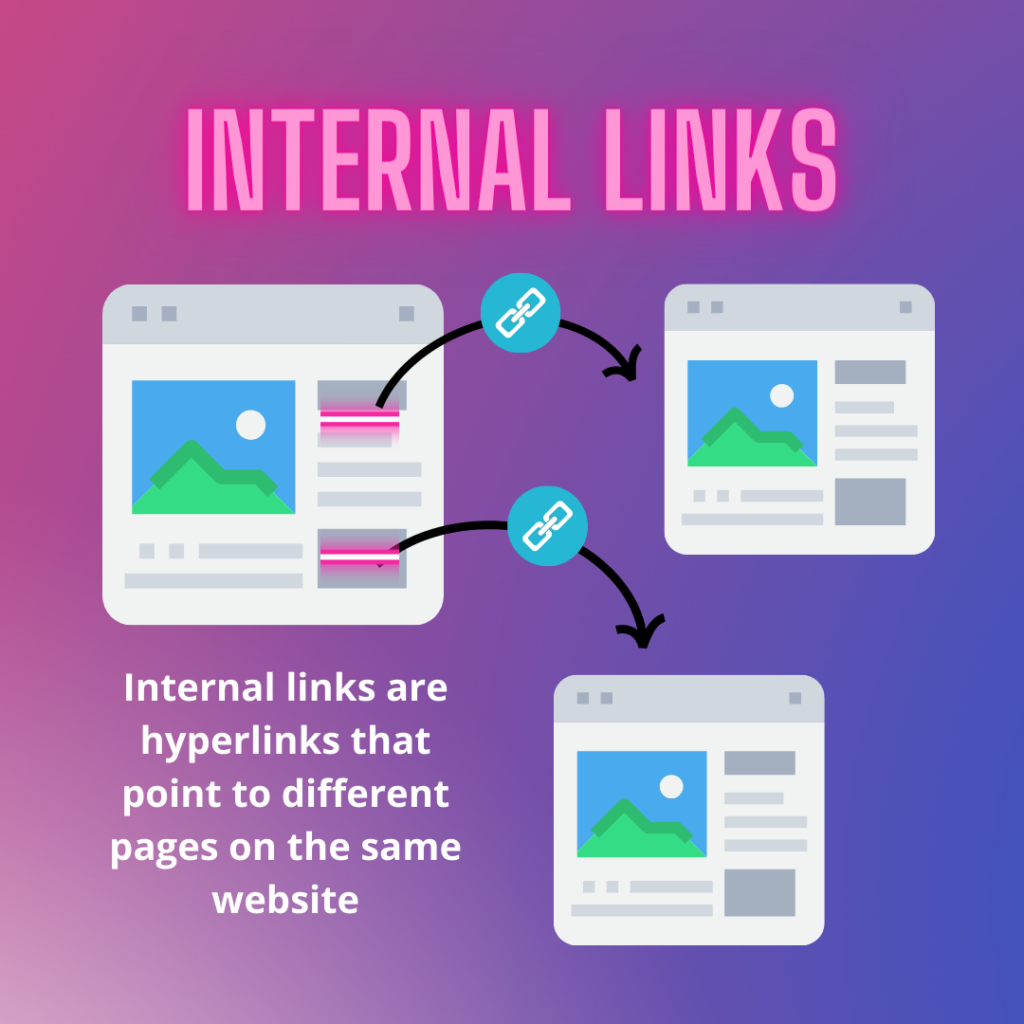
They are commonly used to help users navigate between different pages of a website, but can also be used for SEO purposes.
Internal links help to keep visitors on your website longer, which can improve your site’s SEO performance.
What are the Different Types of Internal Links?
There are a few different types of internal links you likely have on your website right now.
Some of them will bring more SEO value than others, so it’s good to know the difference between each.
Menu/Navigation
The links in your menu/navigation bar are some of the most important internal links. These links remain consistent no matter where a site visitor travels across your website.
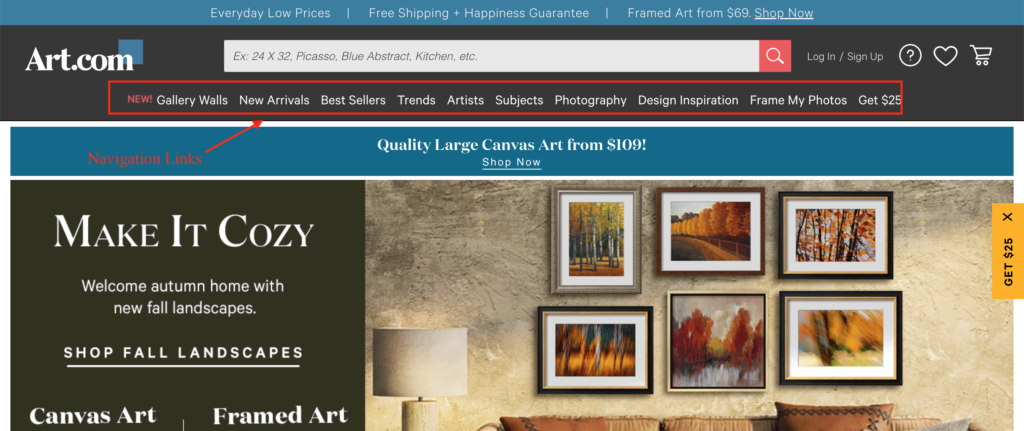
They should point to the most important pages (e.g. product categories, primary services, blog, about, etc.) and should give users a high-level overview of what type of content is on your website.
Because the majority of your link equity is most likely on your homepage, these internal links will distribute a significant amount of page rank across your website, so make sure the pages linked there are the most important and the ones you want to rank.
The internal links you include here will also communicate to those users visiting your website for the first time where to go next.
Footer Links
Footer links are at the bottom of your web pages. Like the nav bar, the footer is like an anchor that remains consistent across your website.
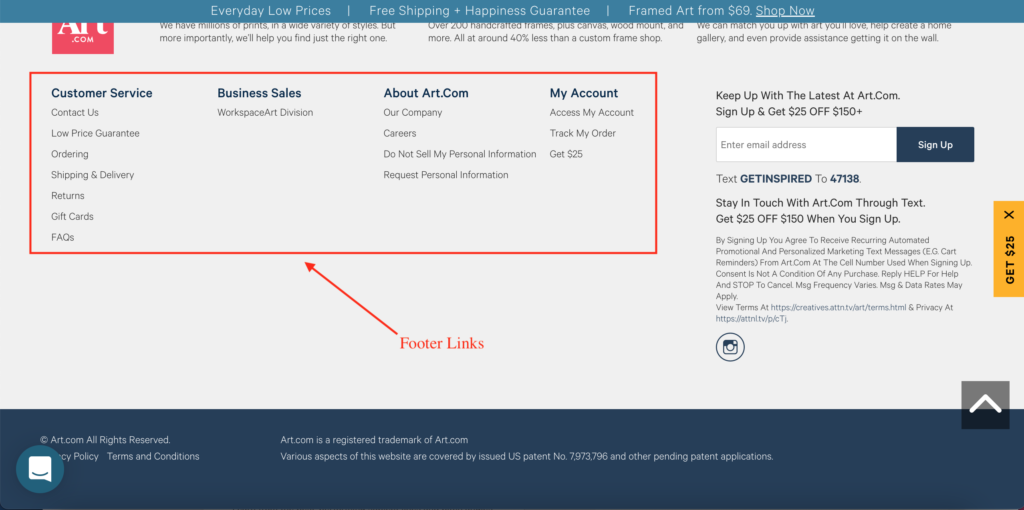
There may be some repetition in the links you include in your navigation menu and your footer, and that’s okay. They also will be sending quite a bit of link equity from your homepage to the pages linked there.
If users reach the bottom of a web page and have not found a place to click next, you want them to find what they are looking for in the footer.
Buttons/CTA Links
The internal links that you include on your buttons or CTAs are important for shaping the user or buyer journey across your website and for conversion rate optimization.
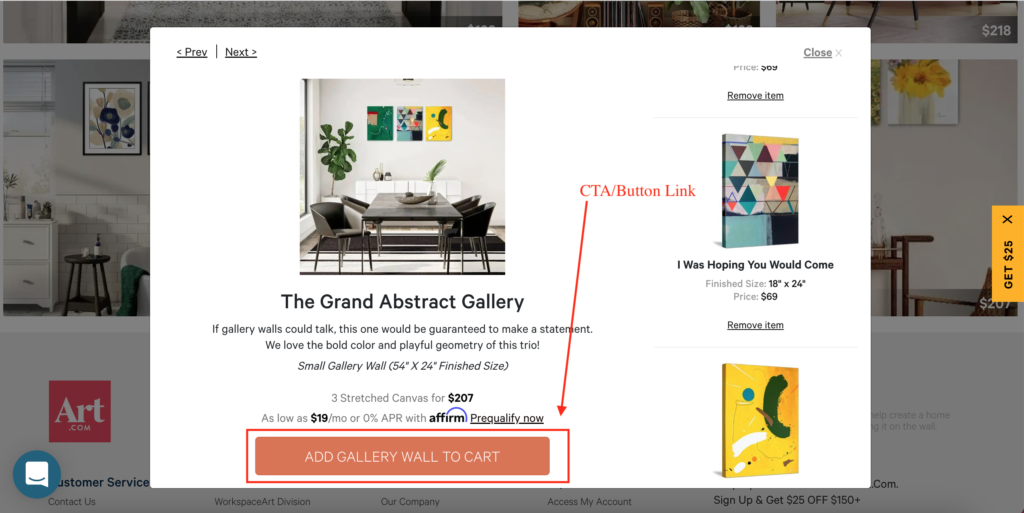
Most likely, CTA links are pointing to web pages that push users further down the conversion funnel, whether that is to a web page to book a meeting, request a demo, submit an email address, or add an item to a cart.
The anchor text of these internal links will be primarily user and conversion focused.
Sidebar Internal Links
Sidebar links are often used to provide users options of relevant content or what page they could go to next.
For publishers that feature a lot of content on their website, sidebar links can help site visitors who are browsing your website without necessarily looking for something specific, but are just exploring the various content you offer.
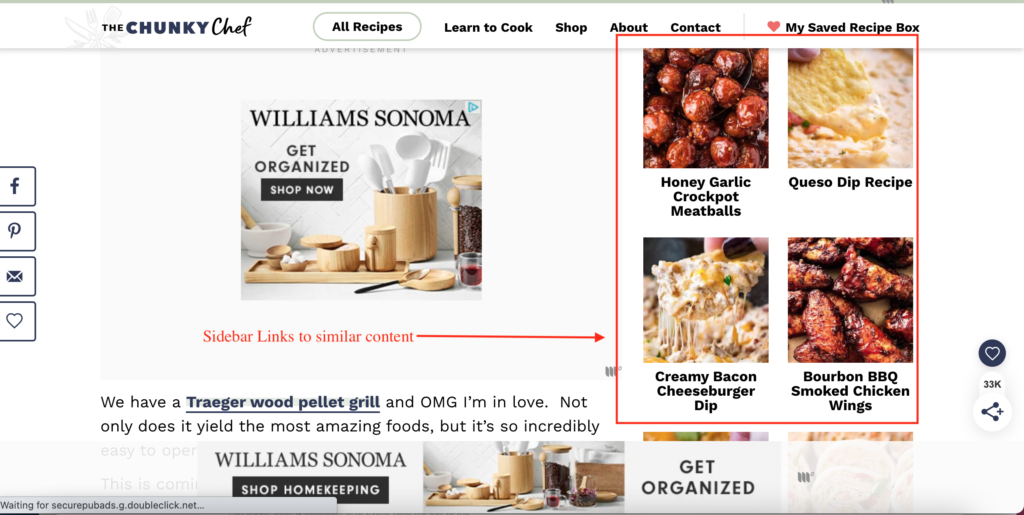
Sidebar links are very common on news sites, recipe sites, or those that want the opportunity to show users multiple pages (and thus multiple advertisements).
In-Article Links
In-article links are those that are included in the body of blog posts or long-form articles. They point to relevant content that can provide users with more context or information.
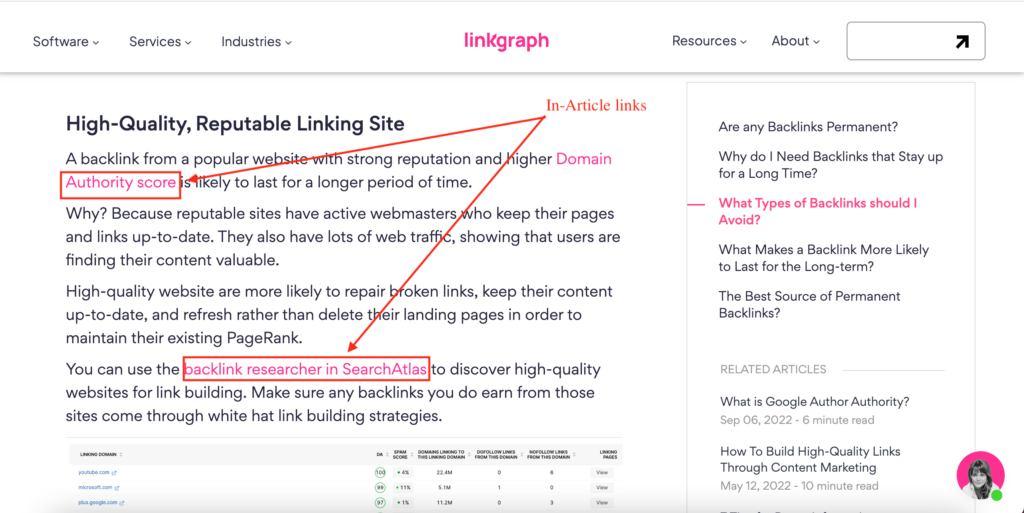
These types of links are very common because they have loads of SEO value.
If you are not linking to other relevant articles on your website within each blog post, you’re missing out on opportunities to improve your ranking positions and search engine visibility.
Why are Internal Links Important for SEO?
The SEO benefits of internal links are significant, and can improve your search engine visibility for a variety of reasons.
1. Direct Users & Google to your Most Important Pages
Internal links let Google know the most important content on your website. You can use internal links to help Google understand which pages to promote in the SERPs.
2. Help Google Find and Index your Pages
When indexing sites, search engine crawlers begin on your homepage and spread out from there, using internal links as their navigational guide.
When you have a strong internal linking system, Google is more likely to find and index all your URLs, so your newest content has ranking potential.
3. Communicate Topical Relevance Through Anchor Text
You may wonder how Google knows what your site and landing pages are about.
Google’s web crawlers use the anchor text from internal linking to understand the purpose and meaning of your content and its relevance to specific search terms.
Anchor text best practices can improve your SEO.
4. Maximized Crawl Budget
Strategic use of noindex and nofollow tags with your internal links can help you ensure that Google is crawling and indexing your most important pages.
For pages that don’t need to be indexed, like thank you or confirmation pages, internal links with nofollow directives can prevent low-value or low-converting pages from ending up in Google’s index.
It also leaves room in your website’s crawl budget for Google to index those pages that you do want to rank.
5. Better User Experience
Internal links also make your website a better place for site visitors.
Navigation links guide users along a conversion journey after they find you in the SERPs, and in-content links can point them to other relevant pages.
6. Displays Topical Depth and Breadth
Interlinking your topically related pages can turn your website into a topical powerhouse.
Having lots of internal links in your blog posts to related topics or subtopics shows Google crawlers that your website has topical authority, and is a go-to expert source in a particular industry niche or topic area.
How to Analyze My Internal Links for SEO
If you are not sure whether or not you have internal link issues on your website, a site crawler or site audit tool can help you identify any issues.
To use Search Atlas’ free site auditor, register for a trial of our SEO software.
To run a site audit, do the following.
- Register for an account with Search Atlas
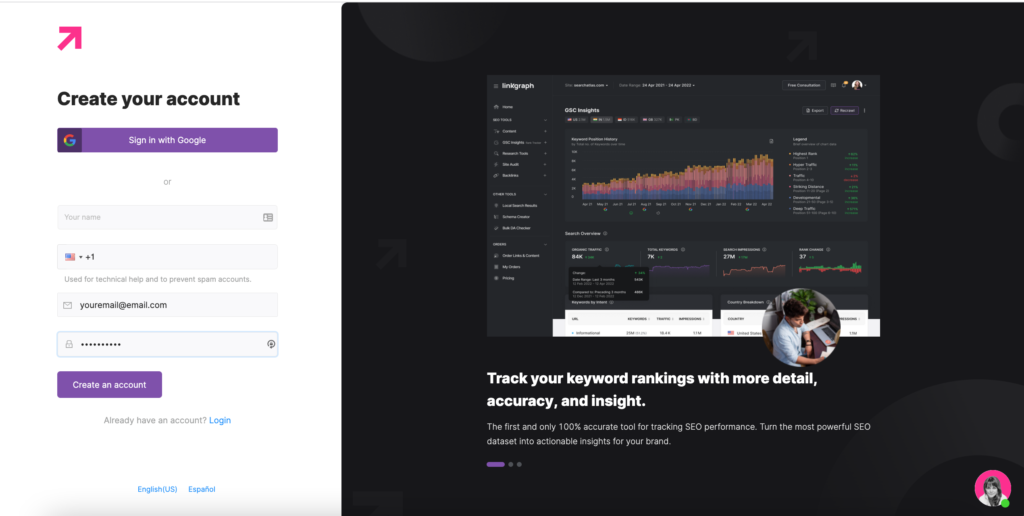
- Navigate to the Site Audit tool in your dashboard
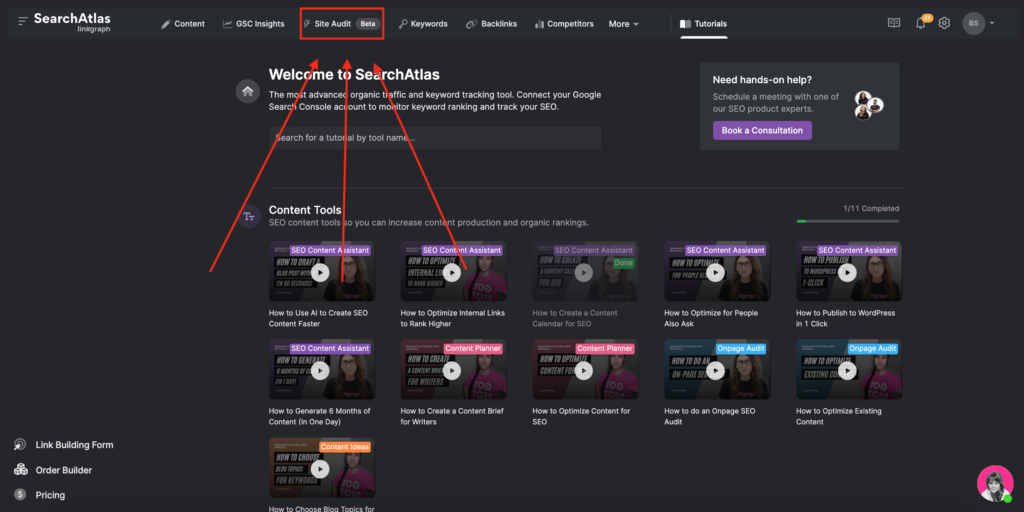
- Enter your homepage url into the Auditor and click “Audit Site”
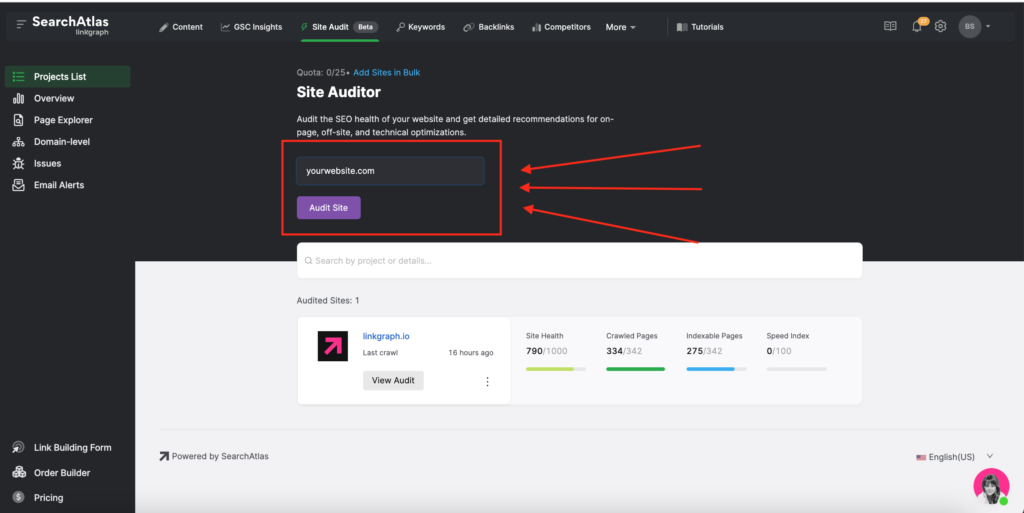
- Select your preferred User Agent, Crawl Speed, and Crawl Budget
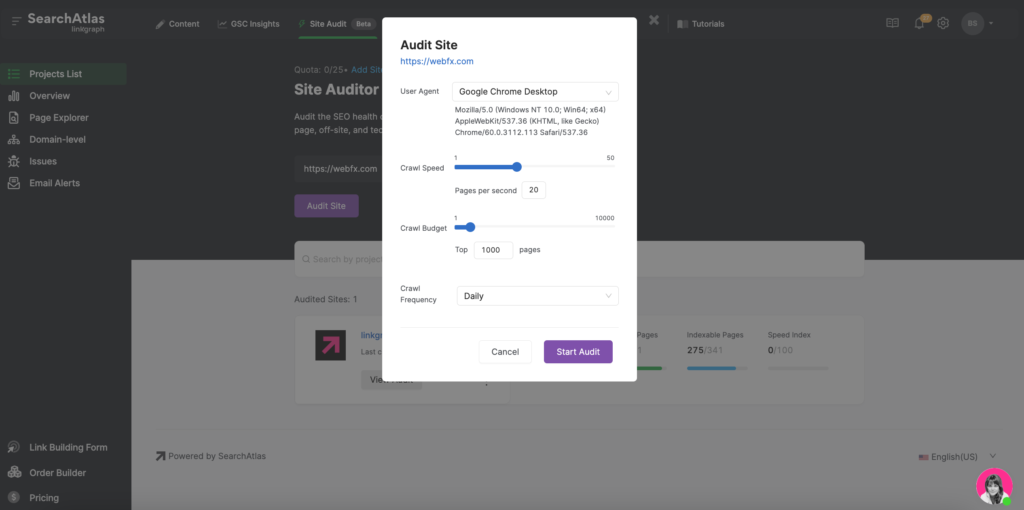
- Wait for your audit to generate. Depending on the size of your website, it may take up to a day for the auditor to crawl all of your pages. You’ll receive an email when your site audit is ready.
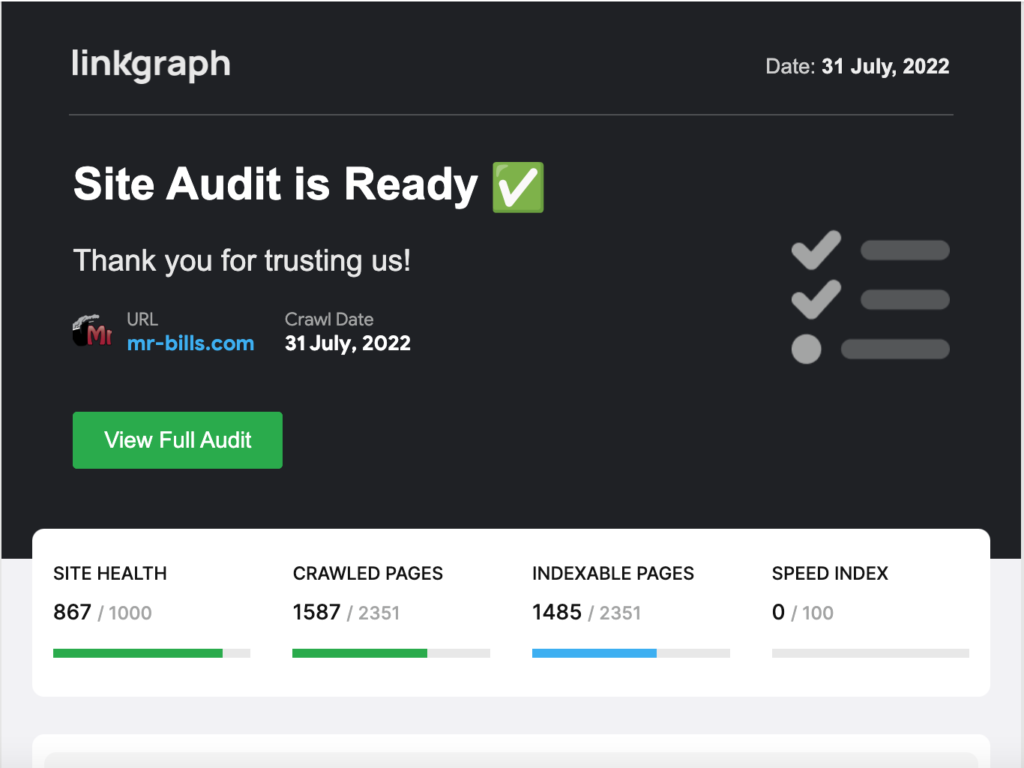
- Look for your homepage in the Sites List and click “View Audit.”
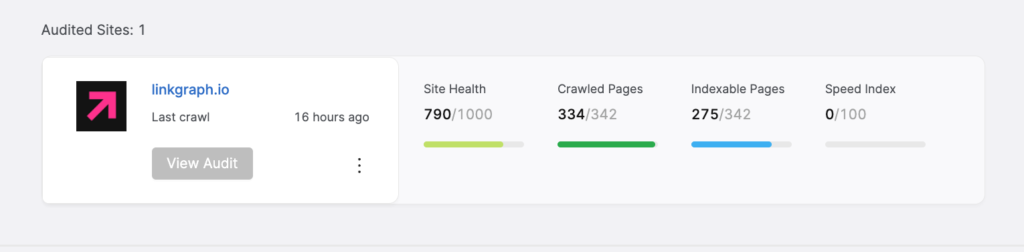
If you are not comfortable using our software on your own, you can also order an Internal Linking Analysis in our order builder. Our technical SEO experts will determine if there are any link issues on your site and provide a roadmap for how to optimize your internal linking profile for better organic visibility.
Common Issues with Internal Links
You can use the Search Atlas Site Auditor to see whether or not you are utilizing internal linking best practices.
Our report will flag any internal linking issues that may be preventing your web pages from earning higher keyword rankings in the SERPs.
Not Enough Internal Links
One of the most common mistakes that new or unoptimized websites make is that they do not include enough internal links on their web pages.
If your web pages are failing to include the right amount of internal links, it will be flagged in your Search Atlas site audit report.
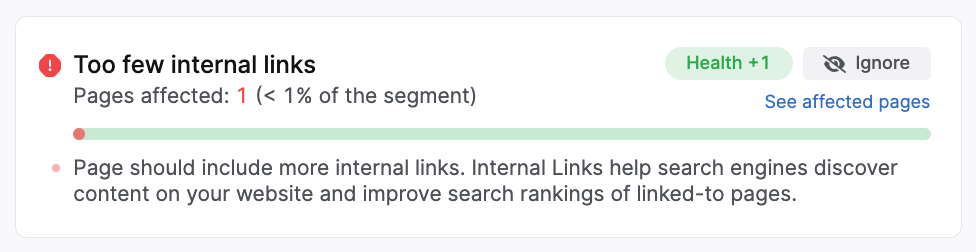
This may or may not be an easy fix, depending on the number of web pages you have on your website.
To resolve the issue, do the following:
- If you already have relevant content on your website but you are just not linking to it, adding internal links to those pages is the first step to resolving this issue.
- But if you are a newer website, you will need to write and publish relevant content on your website, and it will need to be high-quality in order to bring SEO value. Then, once the content is live on your website, you can take the next step of adding internal links.
Too Many Internal Links
Although you want to include internal links on your web pages, too many outlinks on a page (both external and internal) can appear like over-optimization to Google.
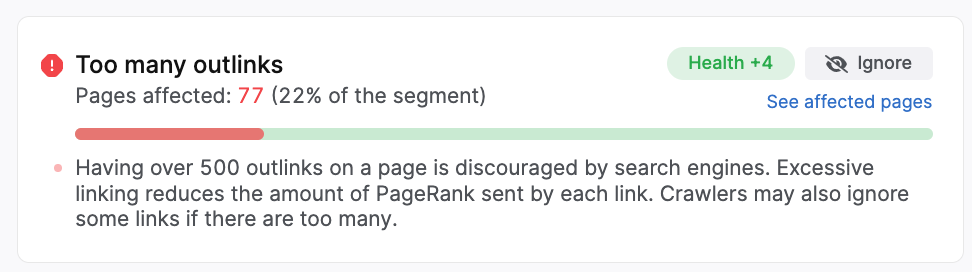
Make sure that you are only including links to relevant, helpful content. And don’t overdo it by stuffing your navigation menu or footer with too many internal links.
Reserve those links for the most important pages on your website – the ones you really want to rank in the SERPS.
Broken Internal Links
Another very common issue that may be flagged in your site audit report is broken internal links.
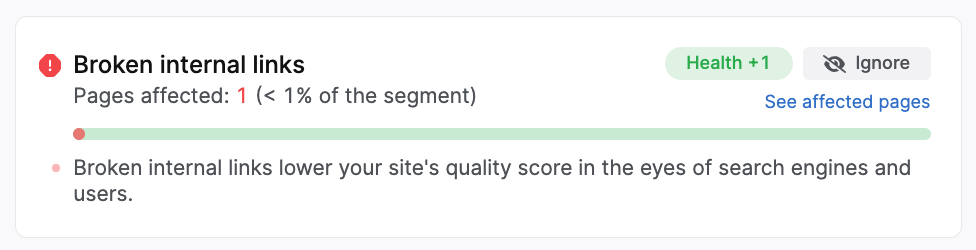
A broken internal link occurs when you move or delete a page on your website, and you do not update previous internal links with the new destination url.
As a result, those internal links point to 404 pages. Sending Google crawlers and users to a dead page is not good for SEO or for the user experience.
Broken internal links are very common with large enterprise or ecommerce websites that are constantly updating their content.
To resolve a broken internal link, take one of the following actions:
- Restore the dead/deleted page
- Update the internal link with a new destination url
Internal Links with Redirects
Sometimes, webmasters may not be worried about internal links because they use 301 redirects whenever they move or delete a page.
Although 301 redirects are good for SEO in terms of the links from other websites that point to your web pages, internal links with 301 redirects are not considered SEO best practice.
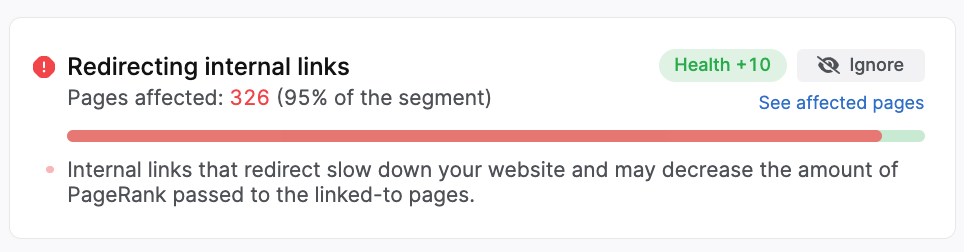
Why? Because redirecting internal links slow down your website and cause Google crawlers to have to move through your website at a slower pace.
Whenever you move a page, a part of your website maintenance needs to be updating any internal links with the new destination url.
This shows Google crawlers that you are an attentive webmaster, and thus makes them more likely to promote your pages.
Unoptimized Anchor Text
The anchor text that you use to internally link your pages is also important to your keyword rankings and your user experience.
Anchor text lets Google know what your other web pages are about, how your content interrelates, and displays the many valuable pieces of content that live permanently on your website.
For more details on anchor text best practices, read this anchor text guide.
Final Thoughts on Internal Links
Your website’s internal link profile is essential to optimize if you want to rank for high-value keywords in your industry.
Taking the time to audit your internal links and repair any issues can be all the difference in your ranking positions.
Still not sure how to resolve internal linking problems? Connect with our SEO strategists to see how we can help.